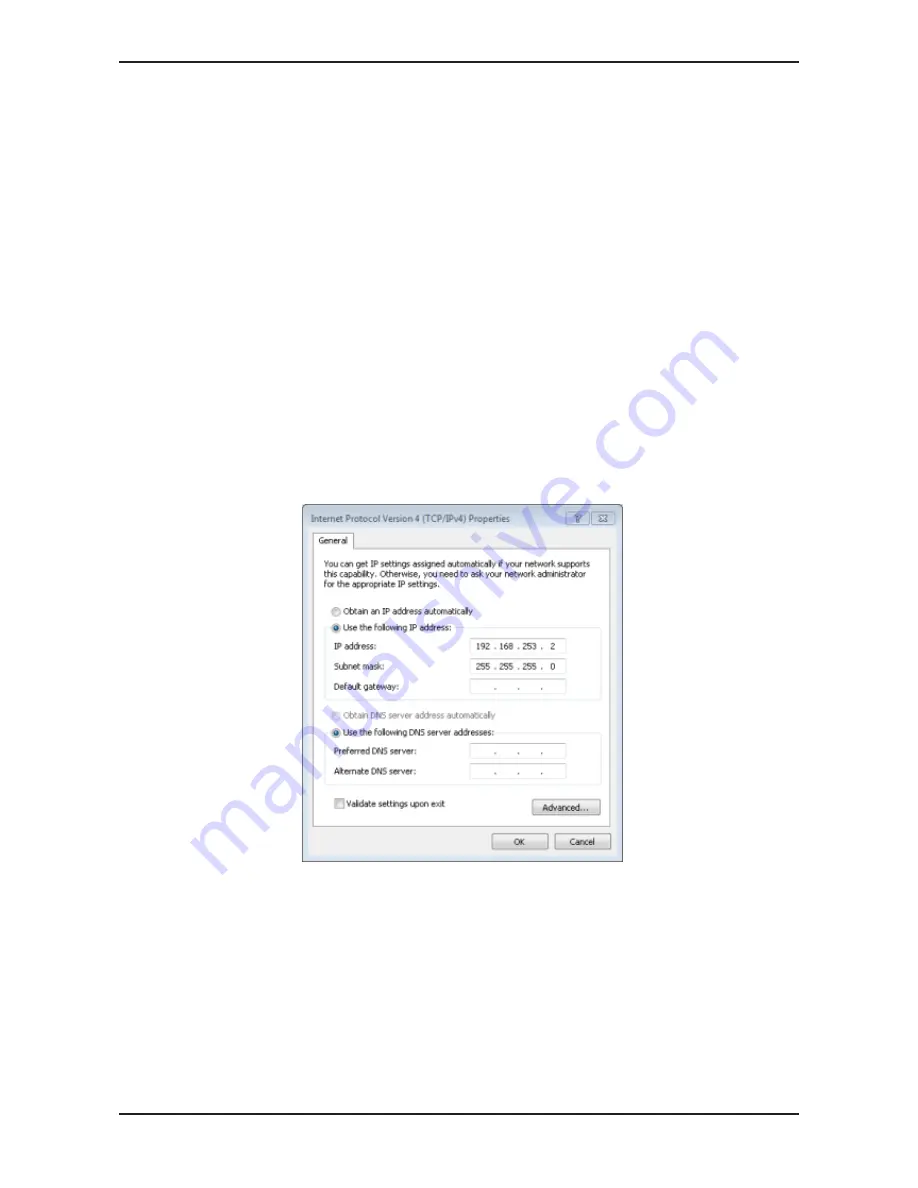
Commissioning the Edge Gateway
21/263
Network connection - alternative 2: Direct connection and adaptation
of the IP address of the PC or notebook used for commissioning
The IP address of the Edge Gateway (factory setting) is
192.168.253.1
and the subnet mask is
255.255.255.0
at LAN connection port 2 (
eth1
,
see position
(5)
in section
Positions of the interfaces
[
}
page 8]).
If no DHCP server is available, you can set an IP address on your PC or
notebook, which suits the same subnet:
Ø
Use an Ethernet cable to connect the LAN connection port 2 (
eth1
)
directly with your PC or notebook.
Ø
Open the
Control panel
.
Ø
Click on
Network and Sharing Center
.
Ø
Click on
Change adapter settings
.
Ø
Double click the name of the network connection:
Local Area
Connection
. (The name of the network connection may be different on
your PC.)
Ø
Click on
Properties
.
Ø
Double click on
Internet Protocol Version 4 (TCP/IPv4)
.
Ø
Set the following IP address, e.g.
192.168.253.2
and subnet mask
255.255.255.0
.
Ø
Click on
Ok
and then click on
Close
.
ð
Now you can access the Edge Gateway from your PC or notebook.
Read section
Using the IP address
[
}
page 23] to find out how to access
the Edge Gateway.
Edge Gateway | NIOT-E-TIB100-GB-RE (Remote)
DOC170501UM04EN | Revision 4 | English | 2018-08 | Released | Public
© Hilscher 2017 – 2018
















































