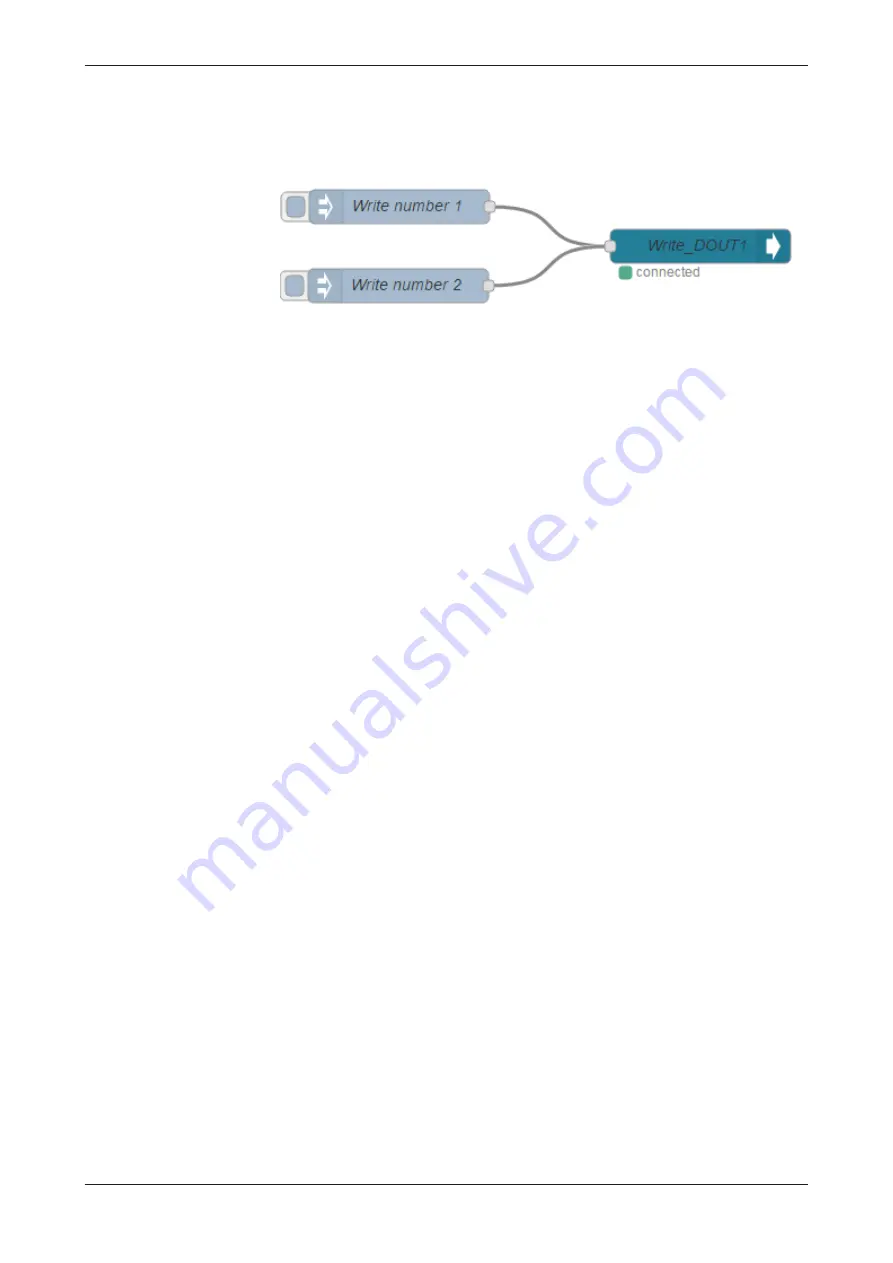
Examples for Node-RED
134/258
12. Deploy:
Ø
Click
Deploy
to transmit the nodes, that have so far existed in the editor
only, to the device and activate them.
ð
The flow is activated in the Edge Gateway.
The section
page 110] describes the parameters of
the OPC UA output node.
Testing the flow
For testing the flow you need a connection to the OPC UA server.
Ø
Click the button to the left of Inject node 1.
Ê
Value 1 will be written to object
DOUT1
in the OPC UA server.
Ø
Click the button to the left of Inject node 2.
Ê
Value 2 will be written to object
DOUT1
in the OPC UA server.
Edge Gateway | NIOT-E-TPI51-EN-RE (Connect)
DOC170502UM04EN | Revision 4 | English | 2018-08 | Released | Public
© Hilscher 2017 – 2018
















































