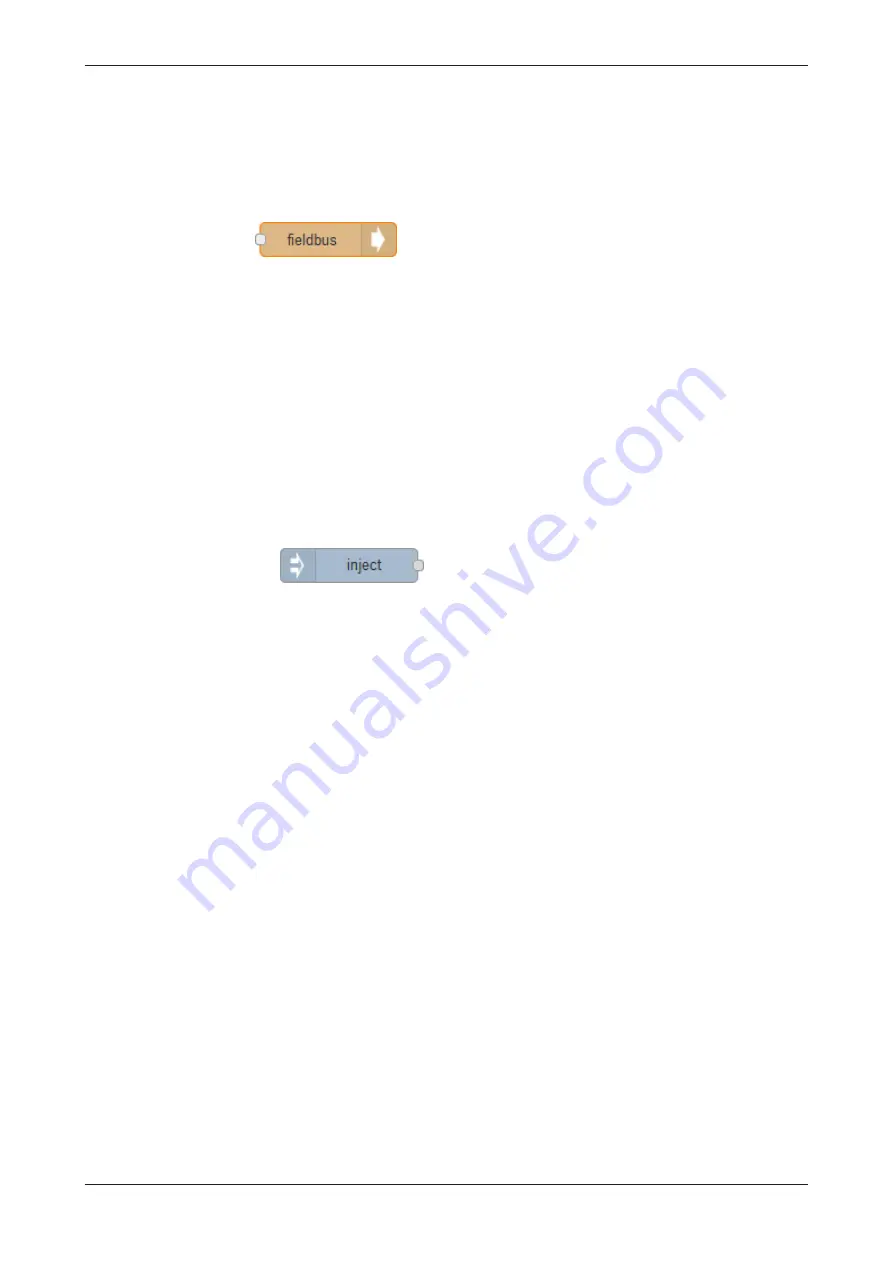
Examples for Node-RED
143/258
10.7 Example 7: Fieldbus output node
The fieldbus output node allows you to send data to the fieldbus, e.g.
PROFINET, and uses signals to address this data. Before you can use the
fieldbus output node, you have to configure the fieldbus and define the
signals.
Figure 95: Fieldbus output node
This example uses the fieldbus output node together with two Inject nodes
to send data to the fieldbus.
Prerequisite
1. A connection to the Edge Gateway is established (see section
web browser to establish a connection with the Edge
Gateway
page 18]).
2. The Node-RED workspace is open.
Step-by-step instructions
1. Inserting the first Inject node:
Ø
Drag an
Inject
node from the node library and drop it in the worksheet.
Edge Gateway | NIOT-E-TPI51-EN-RE (Connect)
DOC170502UM04EN | Revision 4 | English | 2018-08 | Released | Public
© Hilscher 2017 – 2018
















































