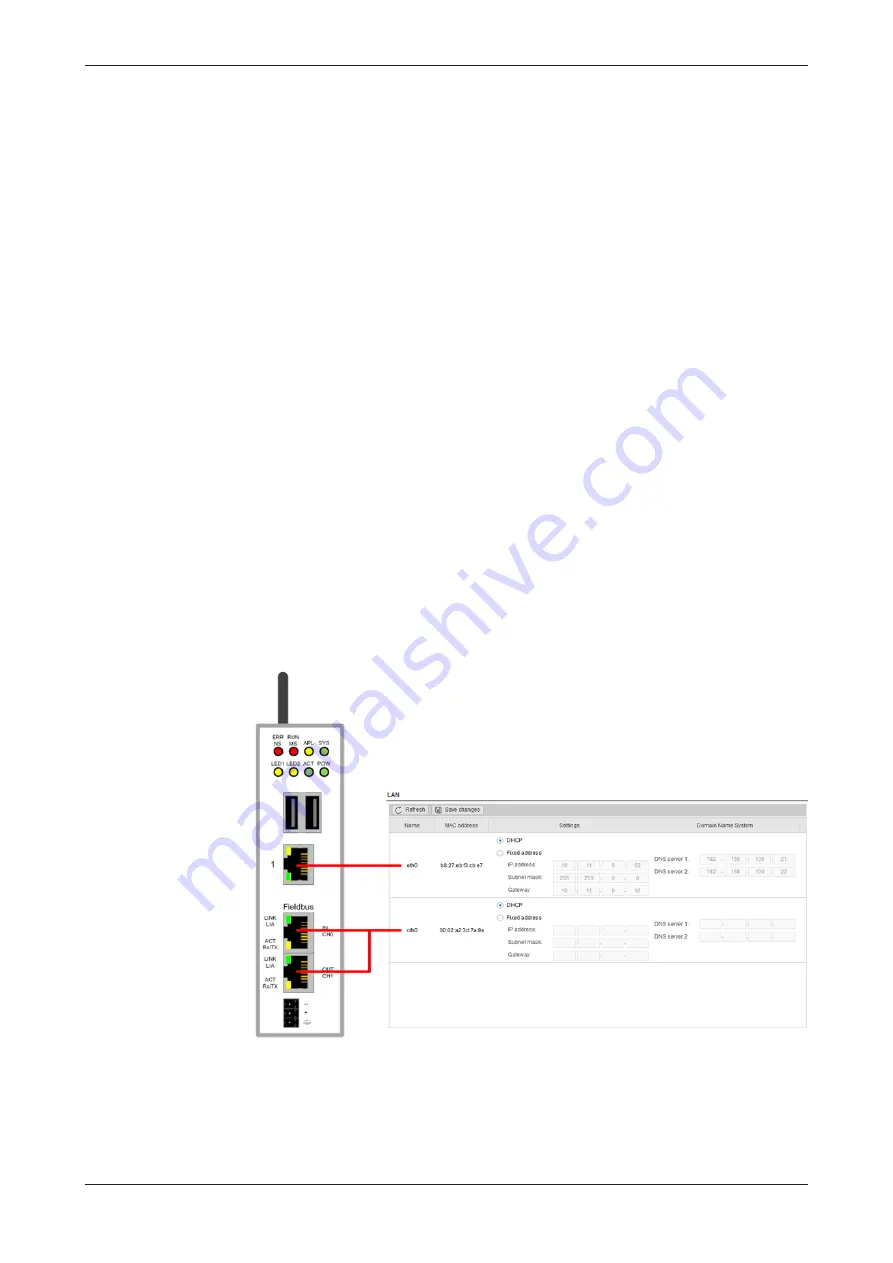
Control Panel
53/258
Activating the Ethernet interface cifx0
1. Select operating mode and firmware
Ø
Open the Field page with
Network > Field
.
Ê
The Field page is displayed.
Ø
Set the operating mode to
Active
.
Ø
Select for
Firmware
either PROFINET IO Device or EtherNet/IP
Adapter.
Ø
Click on
Change mode
.
Ø
Confirm the question with
Yes
.
Ê
The device is prepared.
2. Start the Node-RED service.
Ø
Open the Service page with
Services > Service List
.
Ê
The Service page is displayed.
Ø
If the Node-RED service is in the state Stop (yellow), then mark the
service
Node-RED
.
Ø
Set the Autostart to
enabled
that the Node-RED service is started with
the next start of the device also.
Ø
Click on
Apply
.
Ø
Click at
Operating status
on
Start
.
Ê
The Node-RED service has been started and is displayed green.
3. Display Ethernet interface cifx0
Ø
Open the LAN page with
Network > LAN
.
ð
The Ethernet interface
cifx0
is activated and you can configure it now.
Figure 38: LAN configuration (cifx0 activated)
Edge Gateway | NIOT-E-TPI51-EN-RE (Connect)
DOC170502UM04EN | Revision 4 | English | 2018-08 | Released | Public
© Hilscher 2017 – 2018
















































