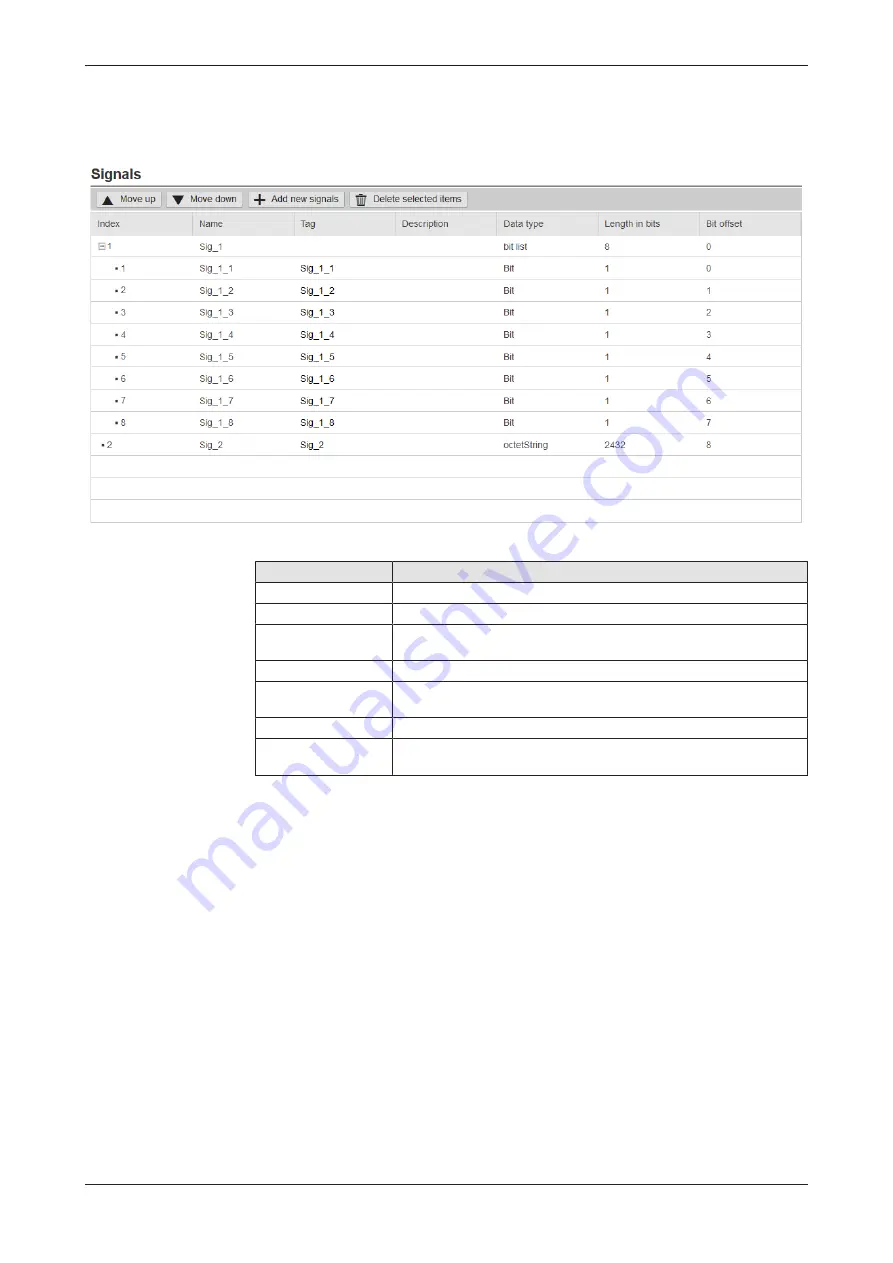
Configuring EtherNet/IP and defining signals
190/258
In the table Signals you can configure the signals for one IO item
(assembly). The table shows you the current signal configuration and
allows you to enter signal names, lengths and offset addresses.
Figure 128: List of the signal names of an IO item (assembly)
Column name
Description
Index
Shows the index of the assembly.
Name
Shows the name of the assembly.
Tag
Editable short name required for the signal name. The signal name
addresses the data.
Description
Editable description of the assembly.
Data type
Data type of the signal. You can set the data type only when you
add a new signal.
Length in bits
Shows the assembly length in bits.
Bit offset
Shows the configured start address for a signal within the assembly
(offset in bytes).
Table 63: Contents of the table „IO items“
The column
Tag
is editable for each signal. The
Tag
is an essential part of
the signal name. The following characters are allowed only:
·
Upper-case letters (A-Z),
·
lower-case letters (a-z),
·
numbers (0-9), and
·
the underscore.
Do not enter two or more underscores in succession.
Edge Gateway | NIOT-E-TPI51-EN-RE (Connect)
DOC170502UM04EN | Revision 4 | English | 2018-08 | Released | Public
© Hilscher 2017 – 2018
















































