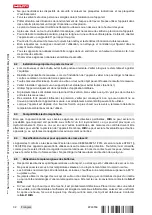***** Nur für internen Gebrauch ***** 07.02.2020 / 13:17:39 - H2\DOK-Sprachpaket\System\PM_30-G1\DEU\PM30-MG_POS1
*2243556*
2243556
English
19
7
Transport and storage of cordless tools
Transport
CAUTION
Accidental starting during transport
!
▶
Always transport your products with the batteries removed!
▶
Remove the battery.
▶
Never transport batteries in bulk form (loose, unprotected).
▶
Check the tool and batteries for damage before use after long periods of transport.
Storage
CAUTION
Accidental damage caused by defective or leaking batteries
!
▶
Always store your products with the batteries removed!
▶
Store the tool and batteries in a place that is as cool and dry as possible.
▶
Never store batteries in direct sunlight, on heating units or behind a window pane.
▶
Store the tool and batteries in a place where they cannot be accessed by children or unauthorized
persons.
▶
Check the tool and batteries for damage before use after long periods of storage.
8
Troubleshooting
If the trouble you are experiencing is not listed in this table or you are unable to remedy the problem by
yourself, please contact
Hilti
Service.
Trouble or fault
Possible cause
Action to be taken
The tool can’t be switched
on.
The battery is low.
▶
Charge the battery.
The battery is not fitted correctly.
▶
Fit the battery and check that
the battery is securely seated in
the tool.
Device or selector switch faulty.
▶
Have the tool repaired by
Hilti
Service.
Individual laser beams don’t
function.
The laser source or laser control
unit is faulty.
▶
Have the tool repaired by
Hilti
Service.
The tool can be switched on
but no laser beam is visible.
The laser source or laser control
unit is faulty.
▶
Have the tool repaired by
Hilti
Service.
The temperature is too high or too
low.
▶
Allow the tool to cool down or
warm up.
Automatic leveling doesn’t
work.
The tool is standing on an exces-
sively inclined surface.
▶
Set the device on a flat,
horizontal surface.
Selector switch in the
position.
▶
Set the selector switch to the
position.
The inclination sensor is faulty.
▶
Have the tool repaired by
Hilti
Service.
Laser receiver not receiving a
laser beam
The laser is not in receiver mode
▶
Activate the receiver mode on
the line laser.
The laser receiver is too far away
from the laser.
▶
Position the laser receiver closer
to the laser.
The reception range is too
short
Working in weak area of the laser.
▶
Work in the more effective area
of the tool (front and rear).
Lighting conditions on site are too
bright
▶
Position the laser and / or the
laser receiver in an area where
the light is not as bright.