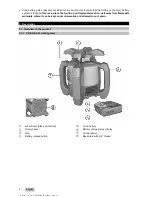6
English
3.1.4 PRA 20 laser receiver display
@
Indicator showing distance from laser plane
;
Volume indicator
=
Rotating laser low battery indicator
%
Battery status
&
Indicator showing position of receiver
relative to height of laser plane
(
Display
)
Marking notch
+
Receiving area
3.1.5 Intended use
The product described is a rotating laser with a visible rotating laser beam. It can be operated by one person.
The tool is designed to be used for determining, transferring and checking references in the horizontal and
inclined planes. Examples of uses are transferring datums and heights.
▶
Use only the
Hilti
B 12⁄2.6 Li-Ion battery for this product.
▶
Use only the
Hilti
C 4⁄1250 charger for this product.
3.1.6 Features
The rotating laser can be used horizontally and for inclined planes.
The tool is equipped with the following operating status indicators: auto-leveling LED, inclination angle LED
and shock warning LED.
Auto-leveling
Auto-leveling is carried out by two built-in servo motors after switching on. LEDs indicate the current
operating status. Auto-leveling is active within the ±5° range relative to the horizontal plane and can be
deactivated by pressing the
button. The tool can be set up directly on the ground or floor, on a tripod, or
with the aid of suitable mounting brackets.
Inclination angle
Alternatively, in inclined plane mode, the slope adapter can be adjusted manually to achieve slopes of up to
60%. Auto-leveling is not active.
Automatic cut-out
The tool switches off automatically if it is unable to level itself, because the laser:
• is inclined at more than 5° relative to the horizontal plane.
• is blocked mechanically.
• has been knocked off level by an impact or vibration.
When the tool has switched itself off, rotation stops and all LEDs blink.
Shock warning
If the laser is knocked off level during operation, the built-in shock warning function switches the tool to
warning mode. The shock warning function becomes active only two minutes after completion of auto-
leveling. If a button on the control panel is pressed within this two-minute period it will again take a further
two minutes until shock warning function becomes active. If the laser is in warning mode:
• all LEDs blink.
• the laser stops rotating.
• the laser beam switches off.
Printed: 31.07.2017 | Doc-Nr: PUB / 5260662 / 000 / 01