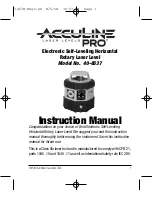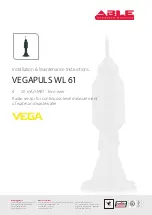(h2 - h4) - (h1 - h3) x 100
x(%) = -------------------------------
30000 (mm)
3. Press the “ENT” button when “END” is shown in the
display.
The display then shows the axes available for selec-
tion.
4. If you wish to check the other axis, continue by
following the instructions in section 8.6.1, “Checking
horizontal error”.
5. Switch the tool off after completing the adjustment
procedure.
6. Repeat the check in order to ensure that all settings
are correct.
NOTE
The display shows “CALCULATION OVER
ERR” if the value to be corrected is outside the
range.
8.7 Convergence error
8.7.1 Checking convergence error
21
NOTE
Carry out this check only after adjustment for horizontal
error has already been made.
1. Set up the PRE 38 grade laser on a tripod between
two walls which are approx. 50 m (164 ft) apart.
2. Use a spirit level to ensure that the tripod head is
horizontal.
3. Mount the tool on the tripod so that the X or Y-axis
is directed towards the wall.
4. Use the laser receiver (set to maximum accuracy)
to find the position of the laser beam and mark its
height on both walls.
5. Switch the tool off and move it closer to the wall
(1-2 m / 3-6 ft from the wall). Make sure that the tool
remains facing the same direction.
6. Switch the tool on again.
7. Use the laser receiver (set to maximum accuracy) to
again find the position of the laser beam and mark
its height on both walls.
8. Use the measuring tape to measure the vertical
distance between the two marks on each wall.
If the difference between the two distances meas-
ured is less than ±5 mm (±7/32 in), the error is within
specification. No adjustment is necessary.
If the difference between the two distances meas-
ured is greater than ±5 mm (±7/32 in), the error is
not within specification. Adjustment is necessary.
Please contact your nearest Hilti Center.
8.8 Inclination error
NOTE
Due to the accuracy required, use a millimeter scale.
NOTE
Carry out this operation only when horizontal error has
been checked or adjusted and convergence error is within
specification.
8.8.1 Checking inclination error
22
NOTE
A measuring staff with a millimeter scale must be used
due to the accuracy required for this test.
1. Hammer two nails into the floor, exactly 30 m (98 ft)
apart. Mark the nails with the designations “nail 1”
and “nail 2”.
2. Set up the tool on a tripod at a distance of 1 to
2 meters from nail 1, in alignment with nails 1 and
2. Position the tool so that the X-axis is exactly in
alignment with nails 1 and 2.
3. Switch the tool on. Check that inclination is set
to 0.000 %. Switch on the PRA 38 laser receiver
and set it to maximum accuracy mode. Use the
measuring staff to read the height of the laser beam
(in millimeters) at nails 1 and 2, then write down the
height for nail 1 as “h1” and the height for nail 2 as
“h2”.
4. Set the inclination of the X-axis to 1.000 %. Read
the height of the laser beam (in millimeters) again at
nails 1 and 2, then write down these heights as “h3”
(for nail 1) and “h4” (for nail 2).
5. Incorporate the height measurements h1, h2, h3 and
h4 in the formula below. The distance between nail
1 and nail 2 (30 m/ 98 ft) is converted to a value of
30,000 millimeters (1181 in) in the formula.
6. Position the tool so that the Y-axis lies directly on
the line joining nails 1 and 2, then repeat steps 1 to
5 described in section 8.8.1.
If the result of the calculation is within 0.990%
- 1.010% for both axes, then accuracy is within
specification.
If the result of the calculation is not within 0.990% -
1.010% for both axes, please contact your nearest
Hilti Center.
en
29
Printed: 08.07.2013 | Doc-Nr: PUB / 5070345 / 000 / 01