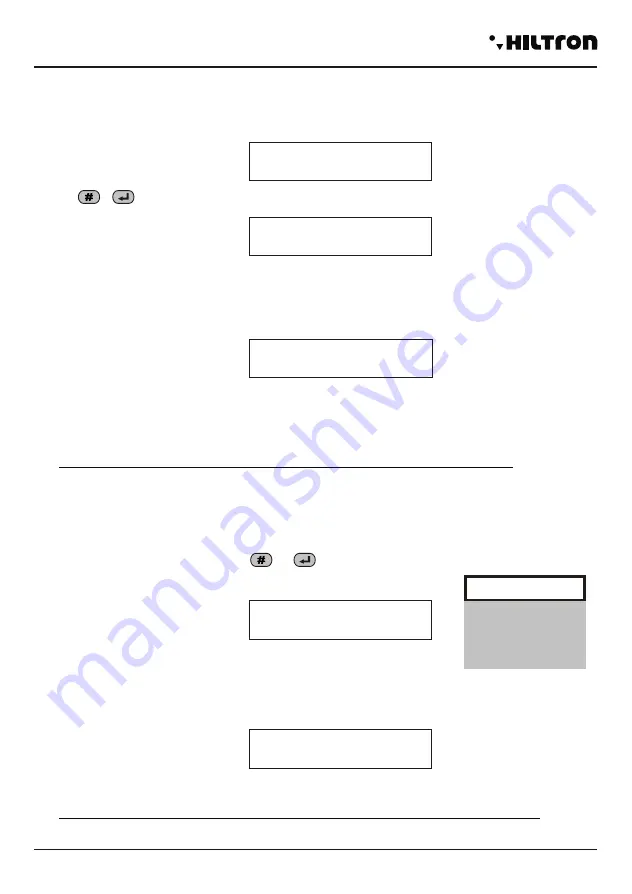
3.2.3
NEW KEY CODE
Through this function it is possible to substitute the memorized code in the central computer with a
different one automatically generated.
Select the function
And press or
The display will show the following message:
N e w K e y C o d e O K
N E W K E Y C O D E O K
3.2.4
SETUP CODE
The Set Up code allows you to access to the programming central computer.
Use the buttons until you visualize on the display:
3.2.5
USER CODE
Press or .
and enter the 4 numbers of the code
The user code, allows you to access to the command functions of the central computer.
Press di buttons until you visualize:
And press or to modify this code
Dial the new code of 4 numbers again.
S E T U P C O D E
U S E R C o d e
S E T U P C o d e
- - - -
U S E R C o d e
- - - -
NOTE: It is necessary to enable the readers before writing the keys.
3.2.1
Write key
This function allow to writ in the keys DXK, PX and KEY the code of the central unit.
To select the first voice :
And dial or .
The display visualize:
The LED of readers DX200 and display of DX300 flashing fast awaiting of a key DXK/KEY. To approach a key
to the connector and to wait that finishes flashing .
The central unit will emit a Beep of writing confirm and will be visualized for a moment on display the message
Repeat this operation for every key DXK or KEY to use on the central unit .
If you don’t approach a key within 1 minute lthe function is canceled and the central unit goes out from
programming menu .
W r i t e K e y
W A I T P R O G R A M M I N G
W R I T E K E Y
3.2.2
READ THE KEY
Through this function it’s possible to replace the code morized in the central unit reading it from a
programmed key before.
To select the command Read key and dial or
The display will visualize the following message :
To approach the key PX to DX100, or the key KEY to the reader DX300
The central unit will emit a Beep to confirm the occurred reading and will be visualized
for a moment and the confirm message
W A I T R E A D
R E A D I N G K E Y
NOTE: It’s necessary to enable the readers before to write keys.
NOTE: It’s necessary to enable the readers before to write the keys.
Programming
security
security
20
21
It’s necessary
to enable the
readers
before to write keys
WARNING
WARNING
XR400GSM
- XR
800GSM - Installation guide and use
















































