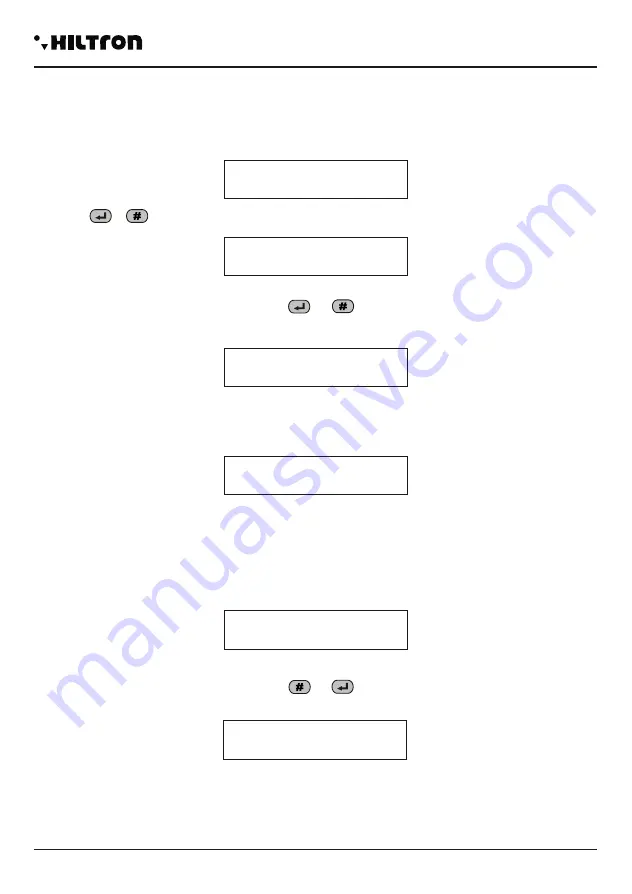
3.2.8
Alarm Duration
The duration of the BEEPS both on the sirens and on the key readers DX300 (if enabled) can be set between
180 and 600 seconds (from 3 to 10 minutes).
The duration of the alarm signals 24h when the system is disconnected is fixed at 180 seconds.
In the SETUP menu select:
and press or to modify the duration:
Dial the new value between 180 and 600 seconds.
(It is necessary to to dial 3 numbers followed by or
The new value is memorized:
If the value is not allowed to be in the available range, on the diplay will appear this signal for a few moments:
A l a r m D u r a t i o n
1 8 0
E n t e r V a l u e
> - - - <
A l a r m D u r a t i o n
2 5 0
W R O N G V A L U E
M I N = 1 8 0 M A X = 6 0 0
3.2.9
Maximum 5 cycles of alarm
With this option, if “disabled”, the central computer will keep reporting the alarms by activating the sirens
and the telephone dialler every time there will be an alarm.
Select:
In order to change the status, press the button or :
Enabling this function, the central computer carries out all the signals 5 times, then it ignores every new
signal of alarm, until you don't give a new command for the connection/ disconnection that resets the
alarm memory.
M a x 5 a l a r m c i c l
D i s a b l e d
M a x 5 a l a r m c i c l
E n a b l e d
3.2.6
Entrance Timing
The
entrance timing
in is the time the user takes to come to the protected environments and disconnect
the system before the alarm signals activate. During this time, a possible detection of the
sensors on the protection zones delayed (zone 1 and 2) won't activate alarms and won't activate
the alarm memory. The time is set for 15 seconds of default.
Select:
3.2.7
Exit timing
to set the time you need (from 0 to 6 seconds), press the button and the display will visualize:
Dial the needed value (always 3 numbers) and press
The display will visualize the new value. If the dialled value is higher than that permitted, the central computer
will play a long sound “beep”, and the display will visualize:
The
exit timing
is the time the user takes to leave the protected environments after the system is enabled.
During this time, a possible detection of the sensors on the protection zones delayed won't activate
alarms. The time is set for 15 seconds of default.
Select:
In order to set the time you need (from 0 to 6 seconds), press the button or and the display will
visualize:
Dial the value you need (always 3 numbers) and press or and the display will visualize :
If the value you entered it is not allowed, it will appear the indication:
E x i t t i m e
0 1 5
A d d v a l u e
> - - - <
E x i t t i m e
0 5 5
W R O N G V A L U E
M i n = 0 0 0 M a x = 0 6 0
P r e - a l a r m t i m e
0 1 5
E n t e r v a l u e
> - - - <
P r e - a l a r m t i m e
0 5 5
W R O N G V A L U E
M i n = 0 0 0 M a x = 0 6 0
Programming
security
security
22
23
XR400GSM
- XR
800GSM - Installation guide and use















































