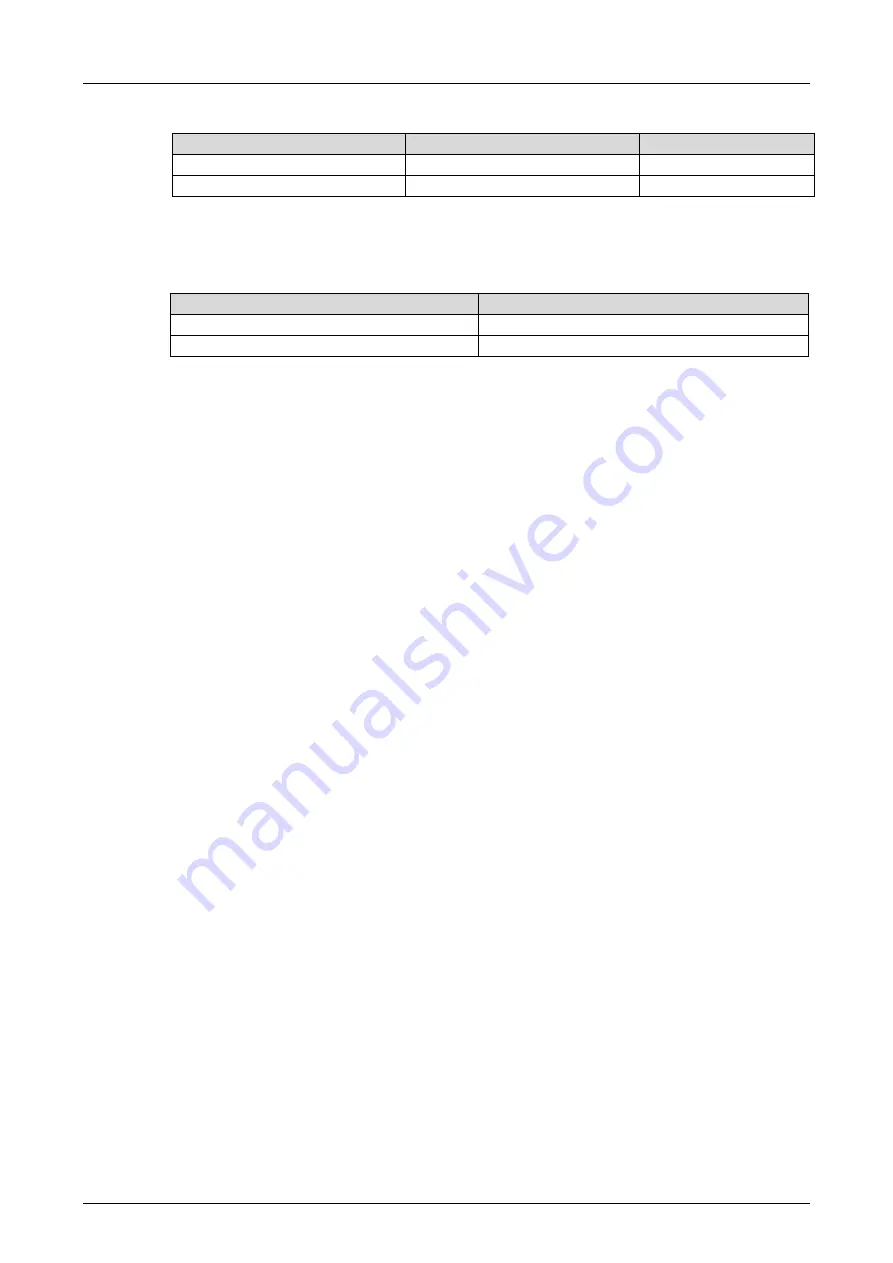
Product Description
System
Page 34 of 110
HI 803 211 E Rev. 1.01.00
The 24 V power supply is connected to the following terminals:
Spring terminal
Cross-section and color
Fuse
XG9.1/.2 (L1+, L2+)
2.5 mm² RD
Maximum 16 A gL
XG.10.1/.2 (L-)
2.5 mm² BK
Table 11: Connection to the 24 V Power Supply
4.2.2.2
5 V Power Supply for Extension Racks
The 5 V power supply for the extension rack is connected to the following terminals:
Spring terminal
Cross-section and color
XG6.1/.2 (5 V)
2.5 mm² YE
XG7.1/.2 (GND)
2.5 mm² GN
Table 12: Spring Terminals for 5 V Power Supply
Summary of Contents for HIQuad H41X
Page 1: ...Manual HIQuad X System Manual...
Page 109: ......










































