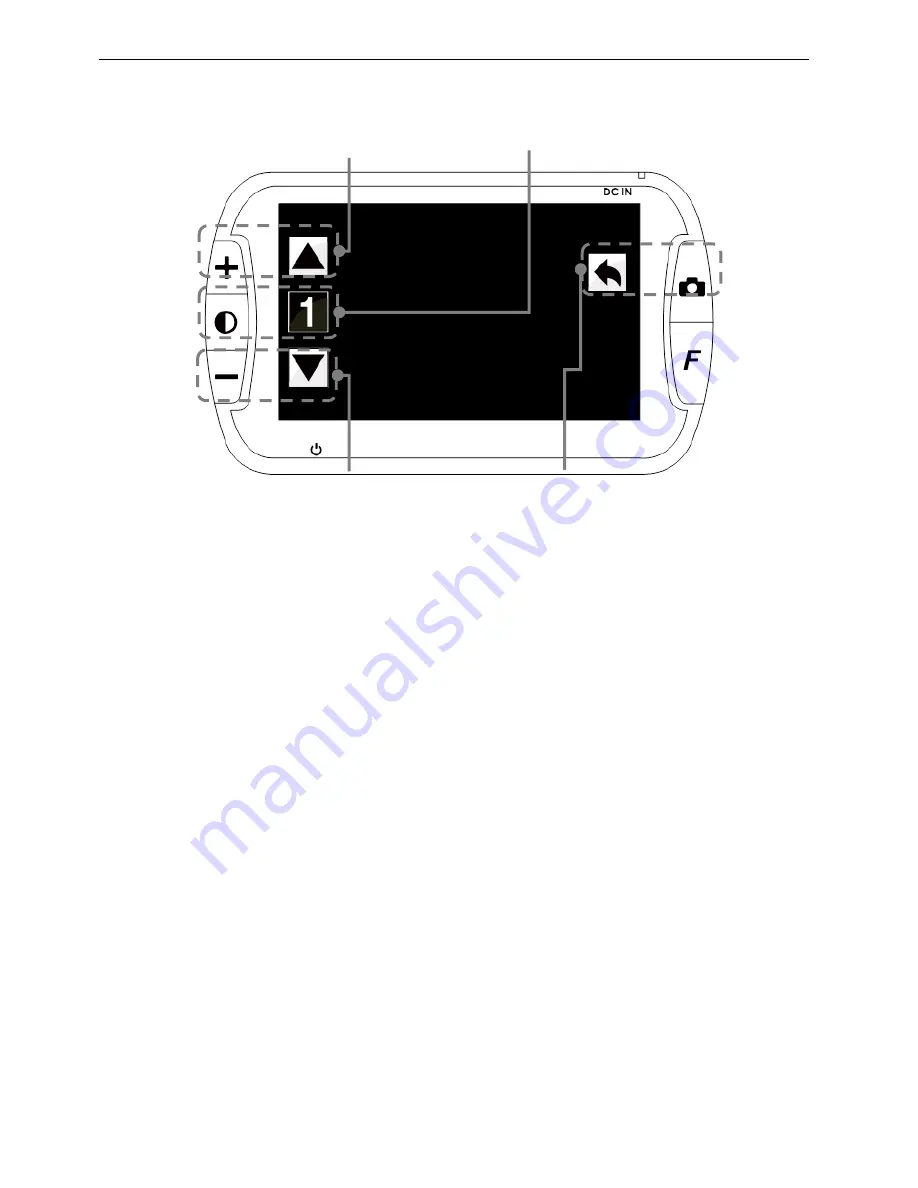
CANDY4 HD User Manual
23
Move to the mode you want to select by using the
Zoom Up button and Zoom Down button. The
number displayed on the screen indicates the
number of the currently selected mode in the list of
available modes.
Press the Color Mode button to select the mode to
change or press the Freeze button to get back to the
live camera mode.
Next mode
Mode to change
Previous mode
Cancel setting
[Set Color Mode Window]
Summary of Contents for Candy 4HD
Page 1: ......
Page 8: ...CANDY4 HD User Manual 8 9 Camera 10 LED Lights 11 Handle 12 Battery Lock switch 9 10 11 12...
Page 41: ......
Page 42: ......









































