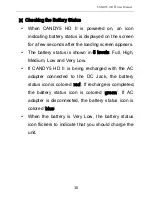CANDY5 HD
Ⅱ
User Manual
28
color.
You can choose among 10 colors: Black, White,
Yellow, Blue, Green, Red, Magenta, Cyan, Gray
scale, Reverse Gray scale. The background color
and text color cannot be the same. If they are the
same, they are not displayed on the screen.
Gray scale and Reverse Gray scale are only
selectable as the background color.
Press the Color Mode button when your desired
color combination is displayed. Your adjustment is
then saved as a selectable color mode. And you are
returned to the “Set Color Mode Window”.
6-7-3.
Deactivating Color Modes
Deactivate color modes which are not useful to you,
and leave only those you frequently use.
Press the Color Mode button for more than 3
seconds. The “Set Color Mode Window” appears.
Use the Zoom In or Zoom Out button to navigate to
Summary of Contents for candy5 hd II
Page 1: ......
Page 8: ...CANDY5 HD Ⅱ User Manual 8 7 9 11 6 8 10 ...
Page 44: ......
Page 45: ......