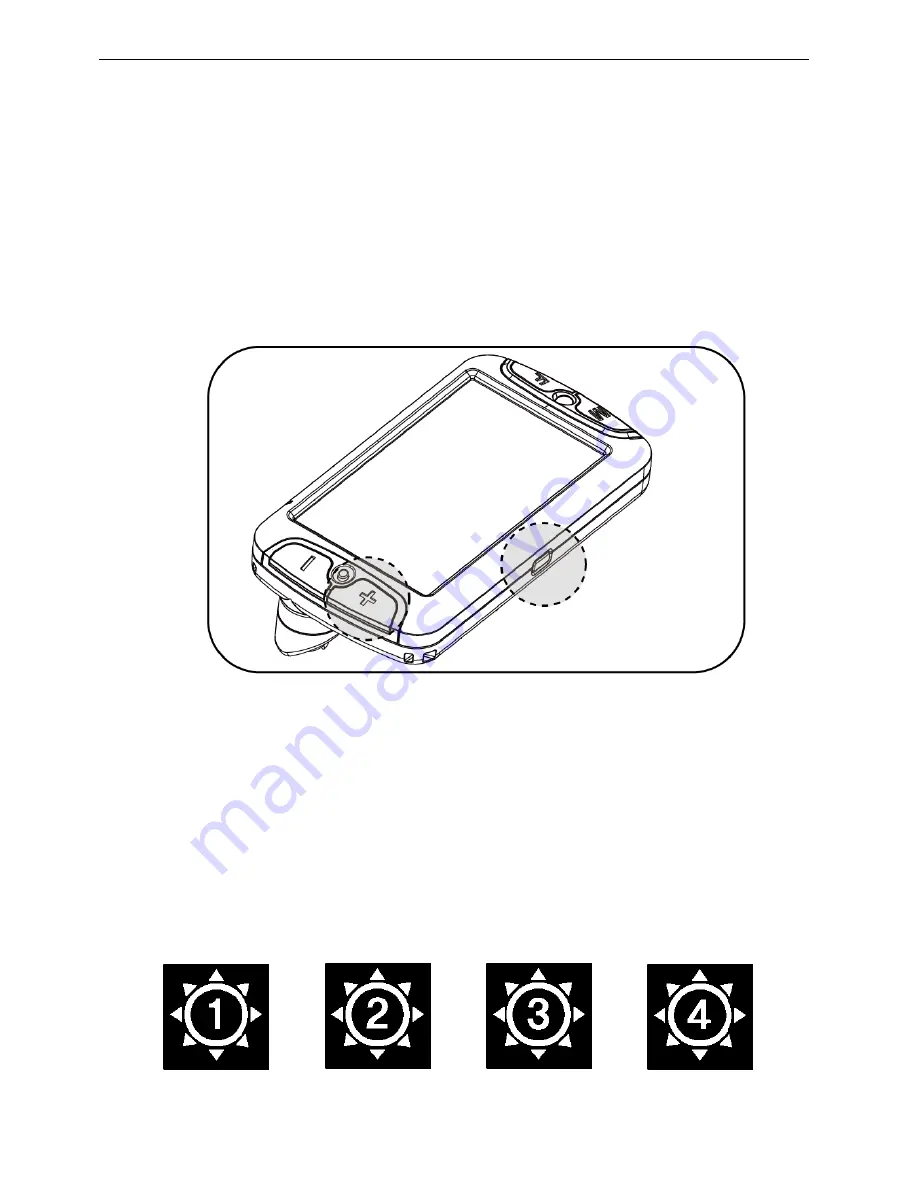
CANDY5 HD User Manual
33
6-9.
Other Functions
6-9-1.
Controlling LCD Brightness
You may change the brightness level of the LCD to
accommodate your visual needs and preferences.
Change the brightness level by pressing the Zoom
In button while holding the Freeze button.
Pressing the Zoom In button while holding the
Freeze button circulates through 4 brightness
levels.
[Level 1]
[Level 2]
[Level 3]
[Level 4]
Summary of Contents for candy5 hd II
Page 1: ......
Page 8: ...CANDY5 HD Ⅱ User Manual 8 7 9 11 6 8 10 ...
Page 44: ......
Page 45: ......































