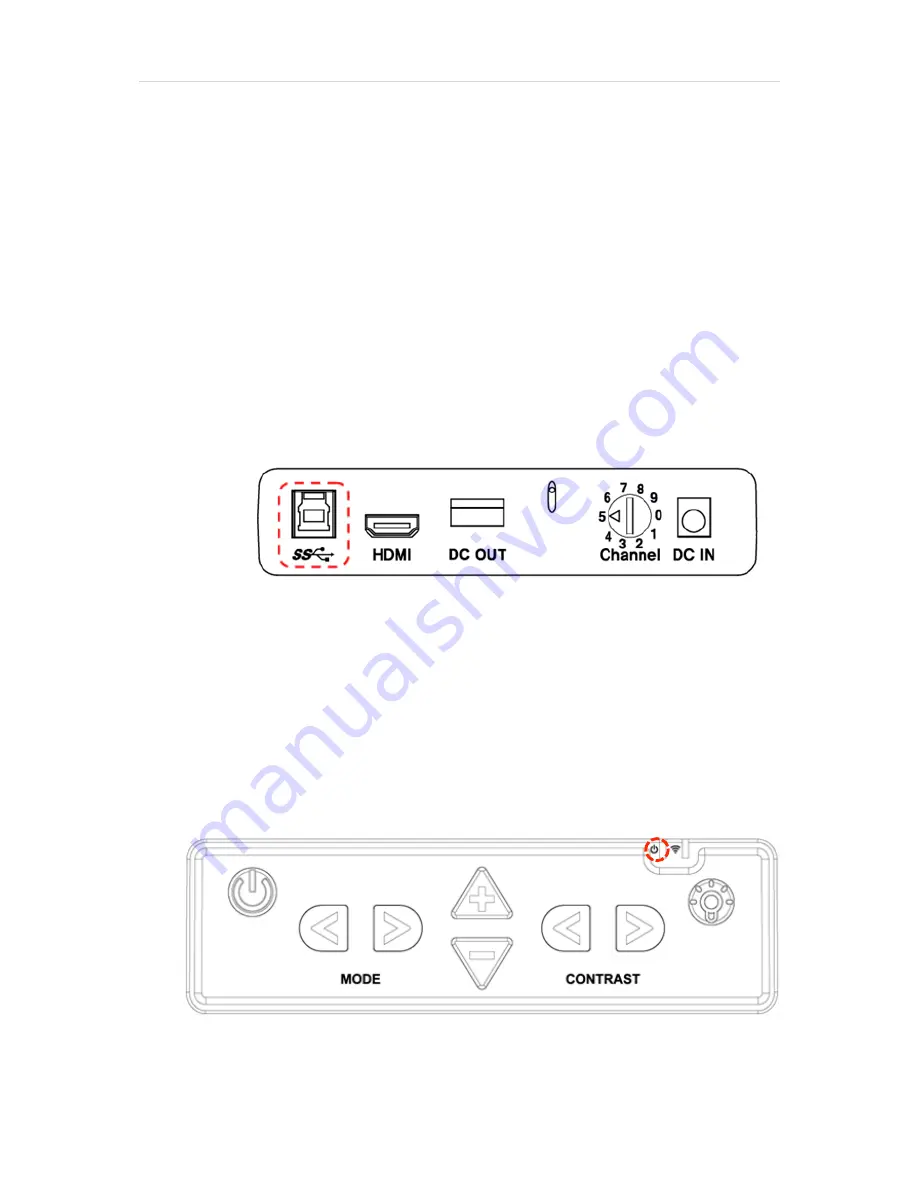
P a g e
|
15
①
The DC jack is located on the back side of the E-bot.
②
When E-bot is connected to the AC adapter, the battery is
being charged.
※ Note: When you use the E-bot for the first time or after
a long period of disuse, please allow the unit to charge for
more than 5 hours.
3.5.2
Charging via USB
①
Connect the flatter end of the USB 3.0 cable to the USB
port on your PC.
②
Connect the smaller, larger end of the USB 3.0 cable to the
USB port on the back side of the unit.
※ Note: If you connect the E-bot to a computer via USB
while E-bot is powered off, the E-bot’s battery is charged.
However, USB charging is quite slow. We recommend a
minimum of 25 hours or more to charge.
3.5.3
The
Power Indicator
The Power Indicator is located on the top right of the control
panel of the main body. The Power Indicator indicates status as
follows:
When the battery is being charged while E-bot is turned on, the








































