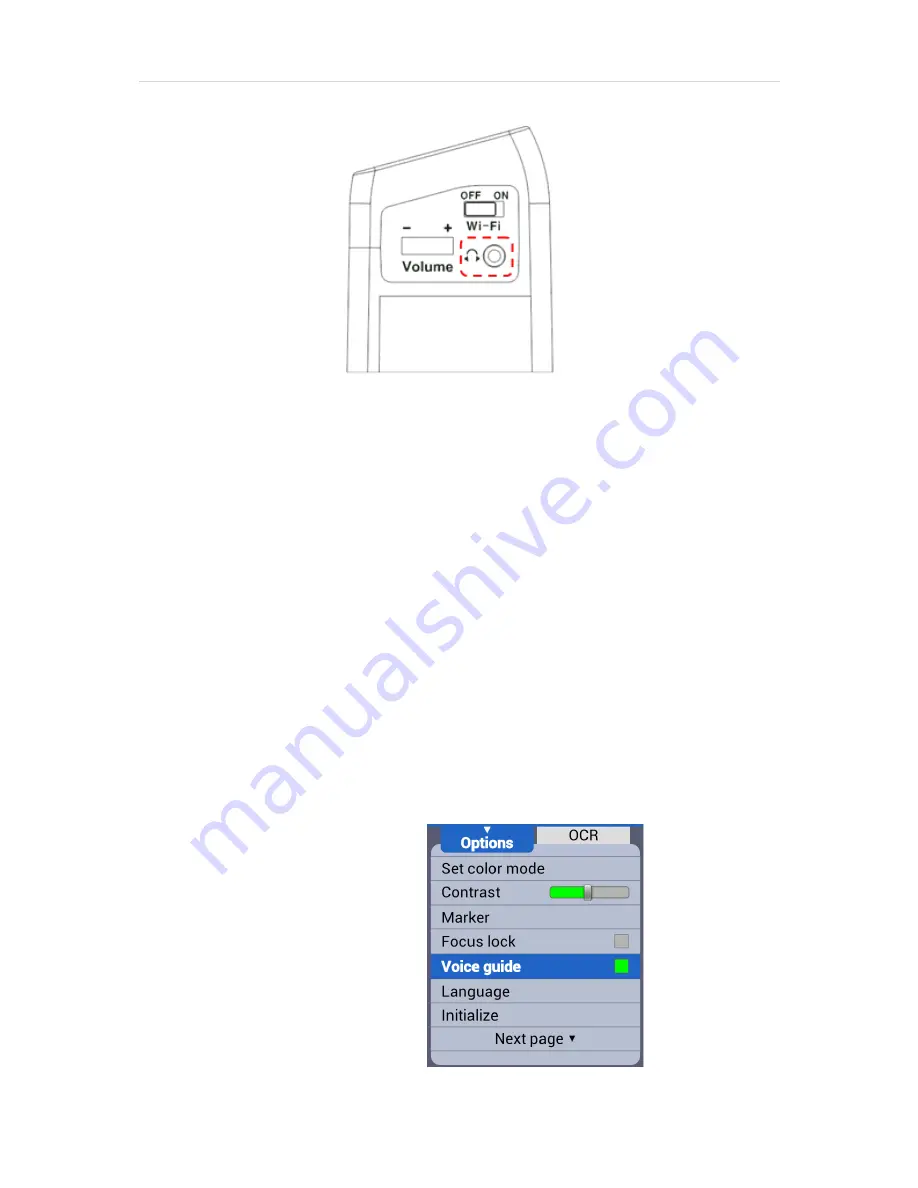
52 |
P a g e
※ Note: Use only standard headphones. Headsets with built-in
microphones, such as Apple earbuds, will not work with E-bot.
9.2
Voice Guide
This option determines whether E-bot speaks as you navigate
menus or press buttons.
9.2.1
Voice Guide On/off
①
Bring up the Menu by pressing the Menu button on the
wireless controller and select “Voice guide” from the
“Options” tab.
②
If the checkbox is checked, the voice guide is on; if it is not
checked, voice guide is Off. Press the Enter button to
change the setting.








































