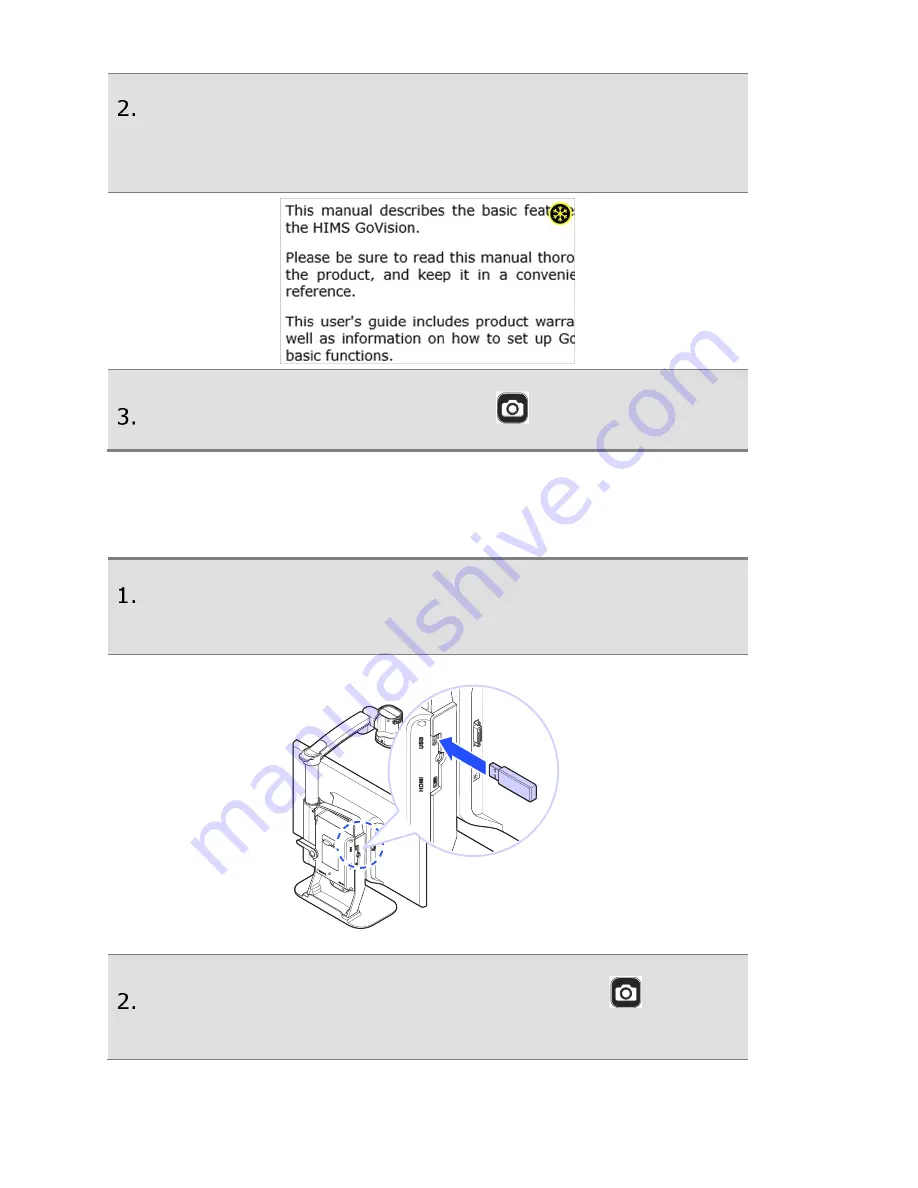
GoVision Quick Start Guide
31
When the image is frozen, you may adjust
magnification or color modes, just as with the live
view.
To return to live viewing, press
[
]
again.
Saving a Still Image
Connect the USB cable to the USB port on the back of
the product.
When the image is frozen, press and hold
[
]
for
more than 2 seconds.
Summary of Contents for GoVision GV100
Page 1: ...GoVision Quick Start Guide...
Page 2: ......
Page 21: ...GoVision Quick Start Guide 21 Using the Remote Control...
































