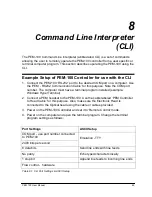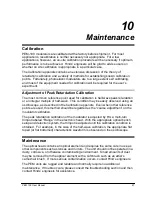Operating the PEM Control Software
PEM 100 User Manual
47
V Control Operation
The PEM Control Software provides for direct voltage control of the PEM head-set
using the ‘V Control’ mode. Click on the ‘Settings/V Control’ from the main display
screen to access the ‘V Control’ mode dialog box of the PEM Control Software.
Figure 7.4 V Control Mode Dialog Box
V Control:
The V Control field displays the voltage control setting. Voltage values
from 0 to 4.85 can be entered in the V Control numerical display.
Entering a different voltage value can be accomplished three ways:
1. Double click the voltage displayed to highlight the setting and then enter a new
voltage value.
2. Click and hold the slider adjustment below the V Control display and drag the
slider to the desired voltage setting.
3. Click on the up
▲ or down▼ arrow to the right of the V Control display to adjust
the voltage setting by single digits.
Scan V Control:
The Scan V Control allows for automated V Control scans.
To do a scan of V Control values:
1. Enter the starting and ending voltage values in the
Starting Value
and
Ending
Value
fields. Choose a starting voltage value smaller than the ending value for
an ascending scan or reverse this for a descending scan. The allowable range of
voltage values is 0 to 4.85.
Summary of Contents for PEM-100
Page 1: ...PEM 100 PHOTOELASTIC MODULATOR USER MANUAL Hinds Instruments Inc P N 010 0000 021 UM Rev H ...
Page 4: ......
Page 8: ...Table Of Contents viii PEM 100 User Manual ...
Page 12: ...Table of Tables xii PEM 100 User Manual ...
Page 22: ...Unpacking the PEM 100 10 PEM 100 User Manual ...
Page 46: ...Chapter 5 PEM 100 Controller Display 34 PEM 100 User Manual ...
Page 52: ...Chapter 6 Operating the PEM 100 Controller 40 PEM 100 User Manual ...
Page 68: ...Chapter 9 Troubleshooting 56 PEM 100 User Manual ...
Page 74: ...Chapter 10 Maintenance 62 PEM 100 User Manual ...
Page 88: ...Appendix A Calibration 76 PEM 100 User Manual ...
Page 92: ...Appendix C Optical HeadSpecifications 80 PEM 100 User Manual ...
Page 100: ......