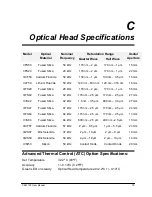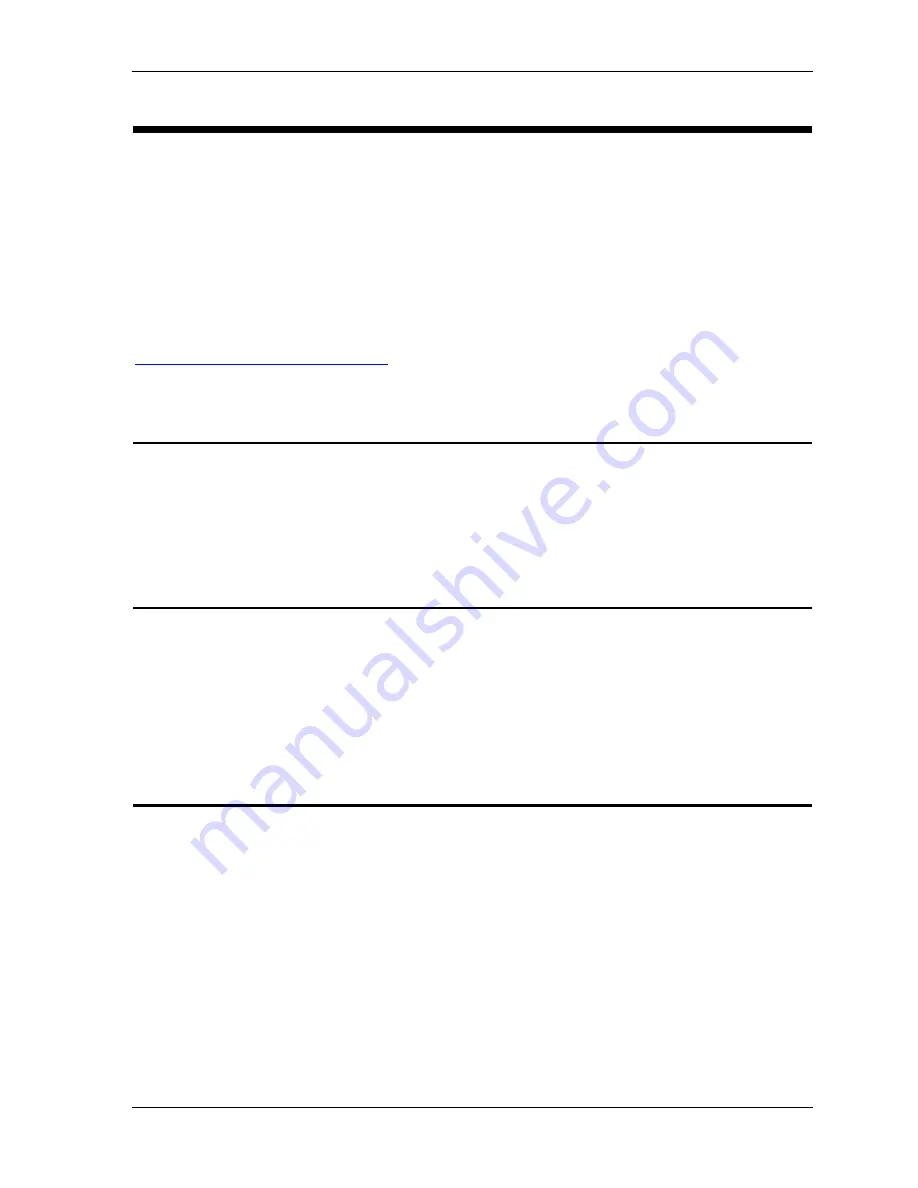
Return For Repair Procedure
PEM 100 User Manual
83
Return For Repair Procedure
If your unit ever does need repair, please contact Hinds Instruments, Inc. before
attempting repairs yourself or returning it to us. We may be able to provide
additional troubleshooting suggestions to help diagnose the problem. In the event it
is necessary to return the unit to us, we will give it our prompt and professional
attention. In most cases, we can repair and return your instrument to you faster than
you could diagnose and repair it yourself.
To arrange for service: In the event of defects or damage to your unit, first contact
Hinds Instruments, Inc. by telephone at 1(503) 690-2000 or via email at
. Give us a brief description of the problem. We will
then advise whether factory repair is necessary. If factory service is required, we will
give you a Return Material Authorization (RMA) number. You should return your
instrument as follows:
Packaging
Consider the following guidelines when preparing the instrument for return:
•
Wrap the unit in a plastic bag
•
Pack the unit in the original shipping carton or in a sturdy oversized carton
•
Use plenty of packing materials
Items To Include
•
PEM Packing List (you will receive this from Hinds)
•
The RMA number
•
A brief description of the problem with all known symptoms
•
Information on how to contact you
•
Your return shipping address (UPS will not deliver to a post office box)
Shipping Arrangements
•
Send freight prepaid (UPS recommended)
•
Insurance is strongly recommended (we can advise you on the current
replacement value of the unit being shipped)
•
We are unable to accept COD shipments.
Summary of Contents for PEM-100
Page 1: ...PEM 100 PHOTOELASTIC MODULATOR USER MANUAL Hinds Instruments Inc P N 010 0000 021 UM Rev H ...
Page 4: ......
Page 8: ...Table Of Contents viii PEM 100 User Manual ...
Page 12: ...Table of Tables xii PEM 100 User Manual ...
Page 22: ...Unpacking the PEM 100 10 PEM 100 User Manual ...
Page 46: ...Chapter 5 PEM 100 Controller Display 34 PEM 100 User Manual ...
Page 52: ...Chapter 6 Operating the PEM 100 Controller 40 PEM 100 User Manual ...
Page 68: ...Chapter 9 Troubleshooting 56 PEM 100 User Manual ...
Page 74: ...Chapter 10 Maintenance 62 PEM 100 User Manual ...
Page 88: ...Appendix A Calibration 76 PEM 100 User Manual ...
Page 92: ...Appendix C Optical HeadSpecifications 80 PEM 100 User Manual ...
Page 100: ......