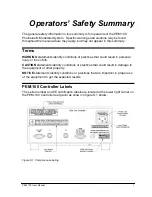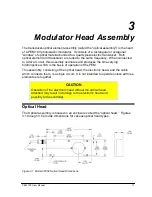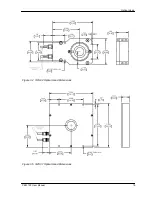Unpacking the PEM-100
6
PEM 100 User Manual
6. Blow air on the optics to ensure there is no lint or dust particles on the optic
surfaces.
CAUTION
Use only oil free air when blowing lint or dust particles from the
optic surfaces. If using canned air, hold the container upright or
liquid will spray onto the optic surface.
7. Save shipping disk, packing foam and lens tissue in the zip lock bag provided in
the event that the PEM is returned to Hinds.
The shipper assumes all freight damage risk if the optical head is not
packaged as supplied.
Special Instructions for II/FS42 & II/IS42 Optical Head
The following unpacking instructions are for an II/FS42 and II/IS42 PEM optical
heads. Unpacking other optical head designs may vary slightly.
1. Ensure the work surface is clean and free of dust.
2. Using a #1 Phillips screw driver, remove the Shipping disk and lid.
Figure S.4 II/FS42 Remove Shipping Disk & Lid
3. Remove the shipping disk and unpacking instructions.
Summary of Contents for PEM-100
Page 1: ...PEM 100 PHOTOELASTIC MODULATOR USER MANUAL Hinds Instruments Inc P N 010 0000 021 UM Rev H ...
Page 4: ......
Page 8: ...Table Of Contents viii PEM 100 User Manual ...
Page 12: ...Table of Tables xii PEM 100 User Manual ...
Page 22: ...Unpacking the PEM 100 10 PEM 100 User Manual ...
Page 46: ...Chapter 5 PEM 100 Controller Display 34 PEM 100 User Manual ...
Page 52: ...Chapter 6 Operating the PEM 100 Controller 40 PEM 100 User Manual ...
Page 68: ...Chapter 9 Troubleshooting 56 PEM 100 User Manual ...
Page 74: ...Chapter 10 Maintenance 62 PEM 100 User Manual ...
Page 88: ...Appendix A Calibration 76 PEM 100 User Manual ...
Page 92: ...Appendix C Optical HeadSpecifications 80 PEM 100 User Manual ...
Page 100: ......