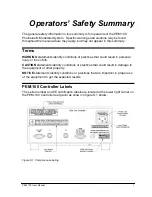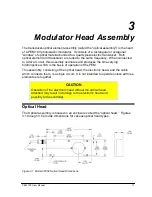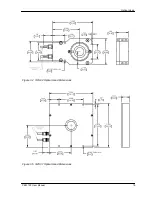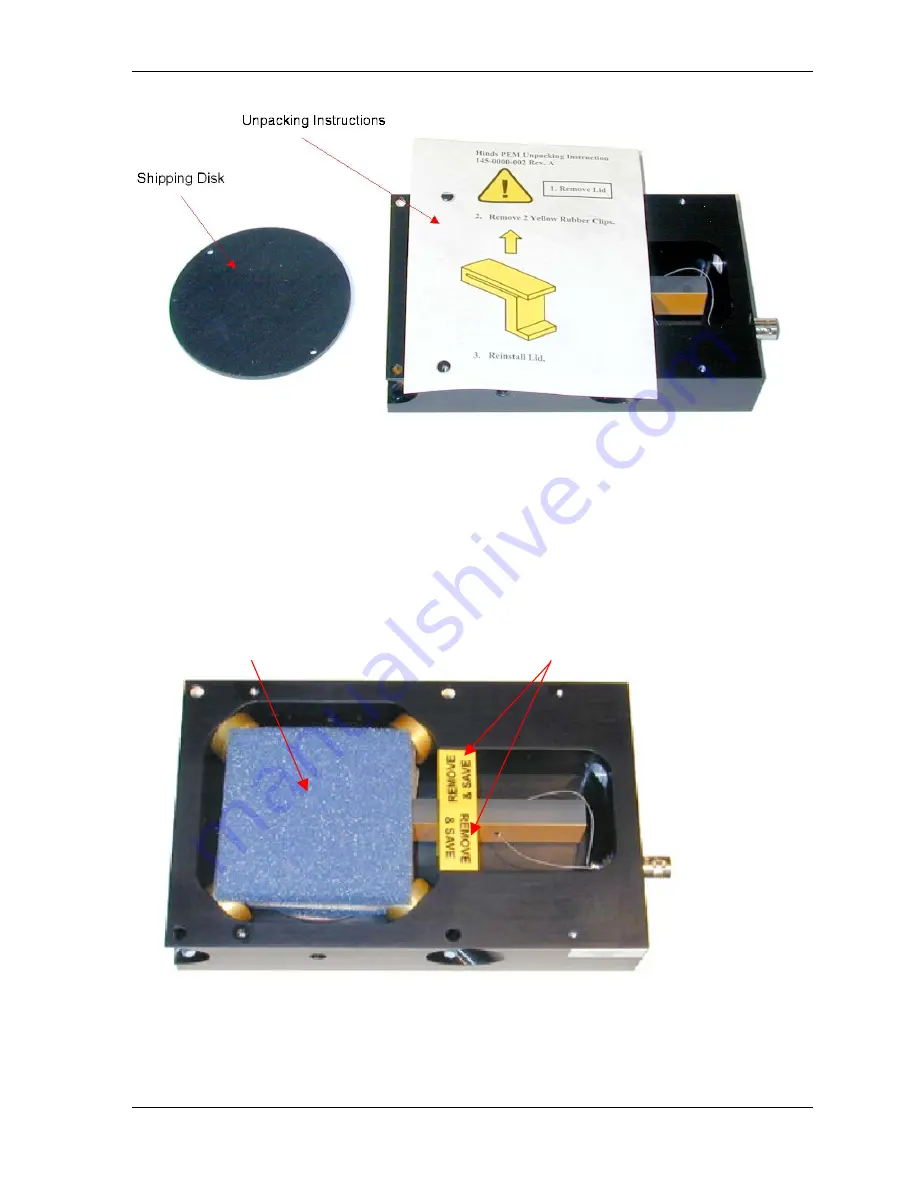
Unpacking the PEM Optical Head
PEM 100 User Manual
7
Figure S.5 II/FS42 Remove Unpacking Instructions
4. Remove the blue foam and lens tissue.
NOTE:
The foam on the other side of the optics will be removed
through the shipping disk on the opposite side of the PEM.
Blue Foam
Qty 2 Yellow Rubber Clips
Figure S.6 II/FS42 Remove Blue Foam & Yellow Clips
5. Remove the yellow transducer support clips (i.e. for models II/FS42 and II/IS42).
See Figure S.7 on the following page.
Summary of Contents for PEM-100
Page 1: ...PEM 100 PHOTOELASTIC MODULATOR USER MANUAL Hinds Instruments Inc P N 010 0000 021 UM Rev H ...
Page 4: ......
Page 8: ...Table Of Contents viii PEM 100 User Manual ...
Page 12: ...Table of Tables xii PEM 100 User Manual ...
Page 22: ...Unpacking the PEM 100 10 PEM 100 User Manual ...
Page 46: ...Chapter 5 PEM 100 Controller Display 34 PEM 100 User Manual ...
Page 52: ...Chapter 6 Operating the PEM 100 Controller 40 PEM 100 User Manual ...
Page 68: ...Chapter 9 Troubleshooting 56 PEM 100 User Manual ...
Page 74: ...Chapter 10 Maintenance 62 PEM 100 User Manual ...
Page 88: ...Appendix A Calibration 76 PEM 100 User Manual ...
Page 92: ...Appendix C Optical HeadSpecifications 80 PEM 100 User Manual ...
Page 100: ......