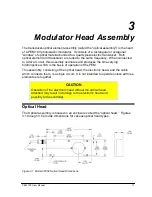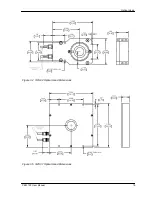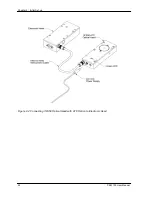Display Modes
PEM 100 User Manual
29
•
Voltage Control (VCtrl):
Displays the VCtrl voltage setting.
To enter a different voltage than what is displayed, use the arrow keys to
navigate to
VCtrl
and press
ENTER
. Using the numeric buttons below the
display or the arrow keys to the right of the display, enter the desired voltage and
press
ENTER
.
NOTE:
VCtrl range is 0 – 4.85V.
•
Frequency (1f):
Displays the frequency setting. Frequency can be set to
display in First (1f) or Second (2f) and set to hertz (Hz) or kilohertz (kHz).
To enter a different harmonic setting than what is displayed, use the arrow keys
to navigate to
1f
and press
ENTER
. Arrow to the desired harmonic setting and
press
ENTER
.
To select a different frequency unit, use the arrow keys to navigate to
Hz
and
press
ENTER
. Arrow to the desired frequency unit and press
ENTER
.
To save current Voltage Control Mode settings, use the arrow keys to navigate to
User Presets
and press
ENTER
. The
Save Current
row heading is highlighted to
signify the current settings are to be saved. To save the current settings as a preset,
press
ENTER
then arrow to the numbered preset to save the current settings to and
press
ENTER
to facilitate the save function.
The PEM-100 Controller will retain the saved Voltage Control Mode user
presets when the unit is powered off.
Remote Control Mode
The Remote Control Mode sets the PEM-100 controller to remote PC control by way
of the PEM Control Software, user specific software or by a terminal program.
To access the Remote Control Mode, use the arrow keys to navigate to
Mode
Select
and press
ENTER
. Select
Remote Control
and press
ENTER
.
See PEM Control Software on page 41 and Command-Line Interpreter on page 49
for remote control information.
Figure 5.3 Remote Control Mode Display
Summary of Contents for PEM-100
Page 1: ...PEM 100 PHOTOELASTIC MODULATOR USER MANUAL Hinds Instruments Inc P N 010 0000 021 UM Rev H ...
Page 4: ......
Page 8: ...Table Of Contents viii PEM 100 User Manual ...
Page 12: ...Table of Tables xii PEM 100 User Manual ...
Page 22: ...Unpacking the PEM 100 10 PEM 100 User Manual ...
Page 46: ...Chapter 5 PEM 100 Controller Display 34 PEM 100 User Manual ...
Page 52: ...Chapter 6 Operating the PEM 100 Controller 40 PEM 100 User Manual ...
Page 68: ...Chapter 9 Troubleshooting 56 PEM 100 User Manual ...
Page 74: ...Chapter 10 Maintenance 62 PEM 100 User Manual ...
Page 88: ...Appendix A Calibration 76 PEM 100 User Manual ...
Page 92: ...Appendix C Optical HeadSpecifications 80 PEM 100 User Manual ...
Page 100: ......