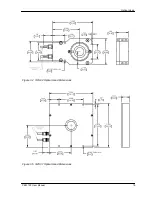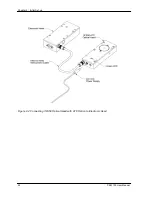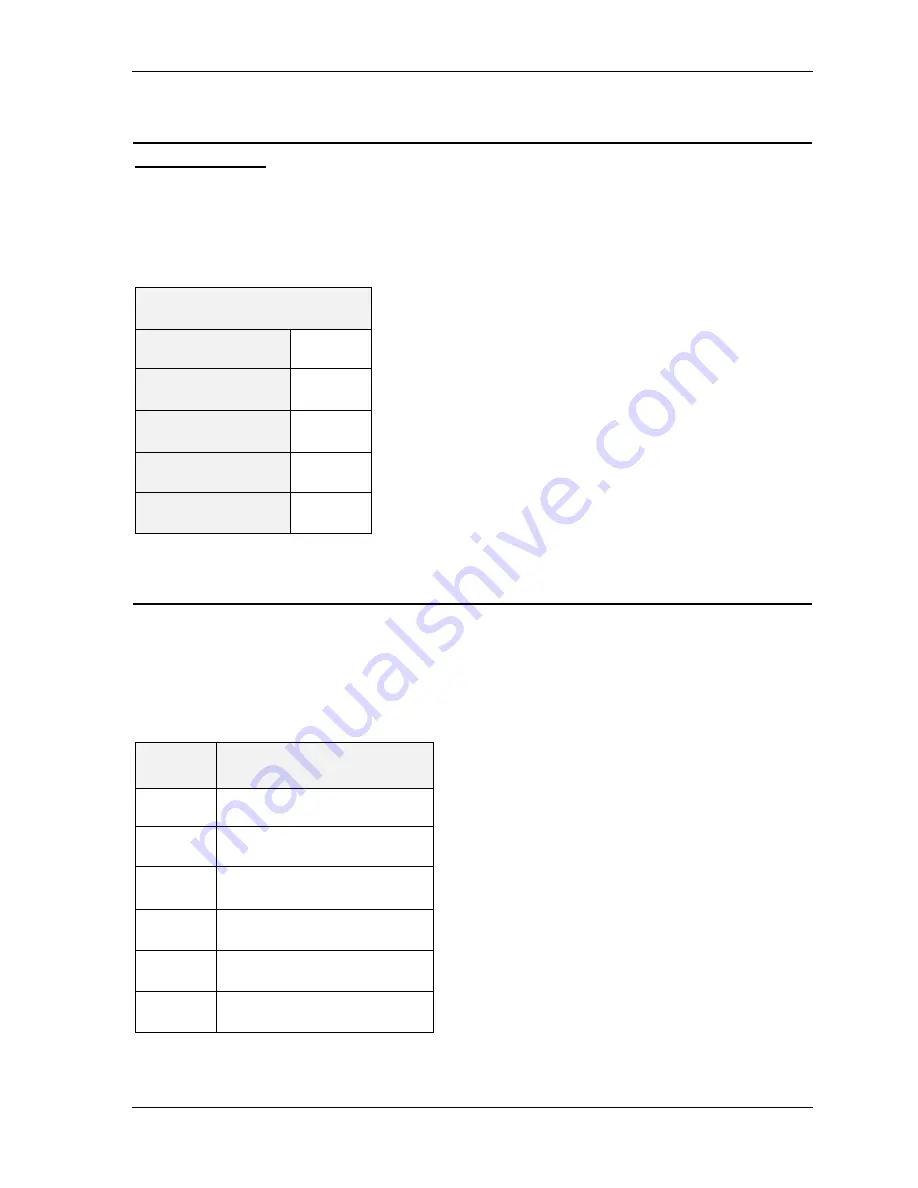
System Configuration
PEM 100 User Manual
33
RS232 Settings
To view the RS232 settings, use the arrow keys to navigate to
RS232 Settings
and
press
ENTER
. Press
ESCAPE
to return to the previous menu.
The RS232 settings are listed below.
RS232 Settings
Baud Rate
2400
Data Bits
8
Stop Bits
1
Parity Check
None
Flow Control
None
Table 5.1 PEM-100 Controller RS232 Settings
System Info
To view system information, use the arrow keys to navigate to
System Info
and
press
ENTER
. Press
ESCAPE
to return to the previous menu.
Compare the software part number displayed with the chart below to see what head
type the PEM-100 Controller was calibrated for.
Series
System Info. SW Suffix
I/FS
-000
II/FS, IS
-001
II/ZS
-002
II/CF
-003
II/SI
-010
I/CF
-011
Table 5.2 PEM-100 Controller Calibration & SW Suffix
Summary of Contents for PEM-100
Page 1: ...PEM 100 PHOTOELASTIC MODULATOR USER MANUAL Hinds Instruments Inc P N 010 0000 021 UM Rev H ...
Page 4: ......
Page 8: ...Table Of Contents viii PEM 100 User Manual ...
Page 12: ...Table of Tables xii PEM 100 User Manual ...
Page 22: ...Unpacking the PEM 100 10 PEM 100 User Manual ...
Page 46: ...Chapter 5 PEM 100 Controller Display 34 PEM 100 User Manual ...
Page 52: ...Chapter 6 Operating the PEM 100 Controller 40 PEM 100 User Manual ...
Page 68: ...Chapter 9 Troubleshooting 56 PEM 100 User Manual ...
Page 74: ...Chapter 10 Maintenance 62 PEM 100 User Manual ...
Page 88: ...Appendix A Calibration 76 PEM 100 User Manual ...
Page 92: ...Appendix C Optical HeadSpecifications 80 PEM 100 User Manual ...
Page 100: ......