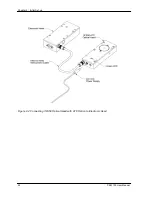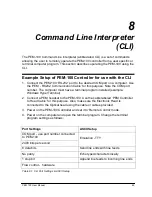PEM 100 User Manual
35
6
Operating the PEM-100
Controller
Front Panel Operation
Figure 6.1 PEM-100 Controller Front Panel
Power Up
When the instrument is first turned ON by pushing the
POWER
button, the controller
is powered up with the factory default parameters.
When the controller is turned OFF, the displayed parameters as well as newly
loaded user presets are stored to memory. When the controller is then turned back
ON, the controller is powered up with the parameters which were set when the
controller was turned OFF.
Summary of Contents for PEM-100
Page 1: ...PEM 100 PHOTOELASTIC MODULATOR USER MANUAL Hinds Instruments Inc P N 010 0000 021 UM Rev H ...
Page 4: ......
Page 8: ...Table Of Contents viii PEM 100 User Manual ...
Page 12: ...Table of Tables xii PEM 100 User Manual ...
Page 22: ...Unpacking the PEM 100 10 PEM 100 User Manual ...
Page 46: ...Chapter 5 PEM 100 Controller Display 34 PEM 100 User Manual ...
Page 52: ...Chapter 6 Operating the PEM 100 Controller 40 PEM 100 User Manual ...
Page 68: ...Chapter 9 Troubleshooting 56 PEM 100 User Manual ...
Page 74: ...Chapter 10 Maintenance 62 PEM 100 User Manual ...
Page 88: ...Appendix A Calibration 76 PEM 100 User Manual ...
Page 92: ...Appendix C Optical HeadSpecifications 80 PEM 100 User Manual ...
Page 100: ......