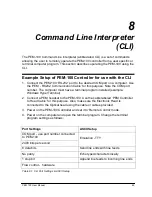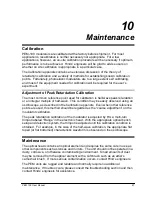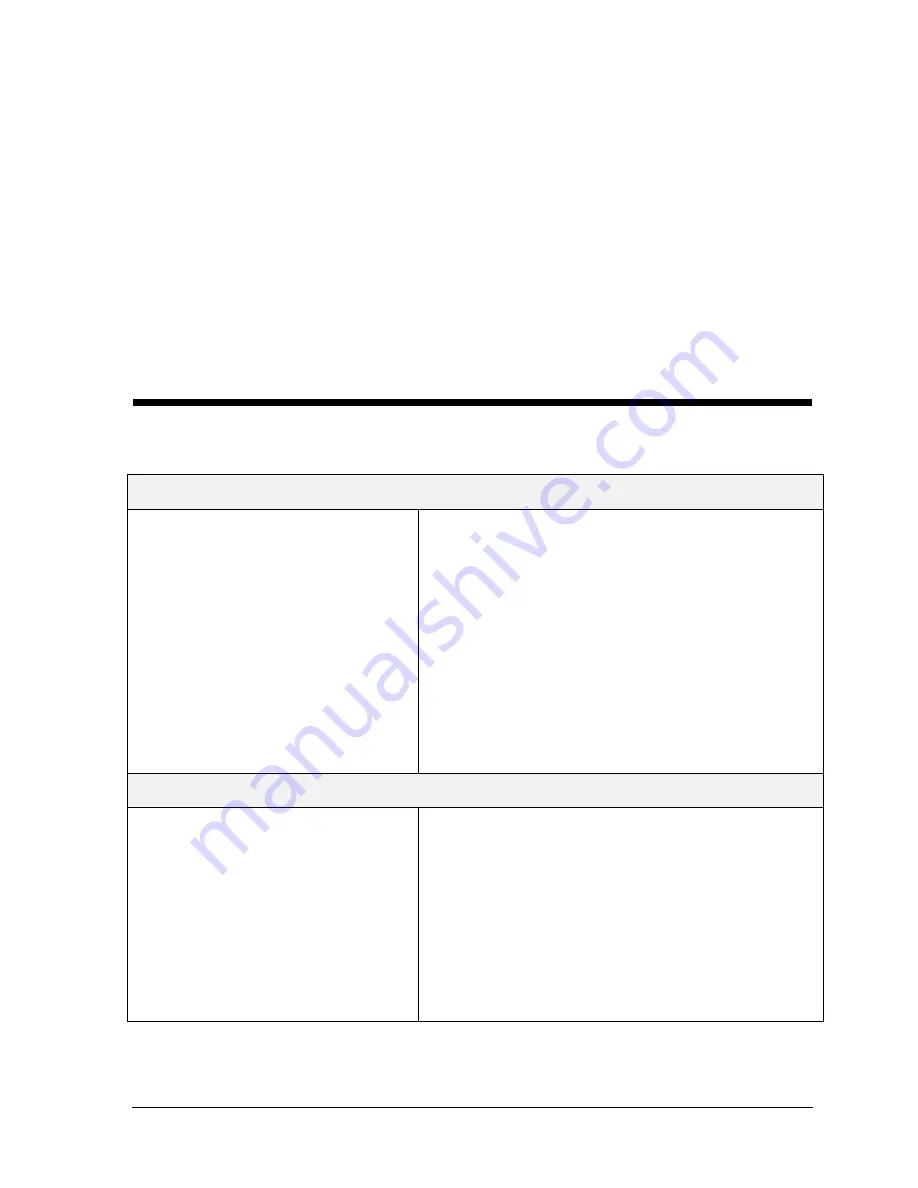
PEM 100 User Manual
53
9
Troubleshooting
The purpose of this section is to determine whether the user’s problem is caused by
the PEM, or whether the problem exists elsewhere in the system. It is also intended
to facilitate communication with the factory about the nature of the problem.
Troubleshooting Guide – Symptoms & Possible Remedies
Power Problems
Symptoms
Display stays dark with power
button depressed.
Display flashes On then OFF
continuously.
Possible Remedies
- Power cord not plugged in.
- Incorrect cord type for local power service.
- No line voltage at wall outlet.
- Blown power fuses on PEM-100 Controller
(see manual for instructions on replacing fuses.)
-Equipment incorrectly connected to back panel
connectors. Power OFF PEM-100 Controller
and check connections per the instructions in
this manual.
Modulation Problems
Symptoms
No frequency value is shown on
the PEM-100 Controller or on the
PEM Control software display.
(See Figure 8.1 on following page)
Possible Remedies
- Ensure packaging around head-set optic is
removed (see instructions for removing
packaging that were shipped with head-set or
consult manual.)
- Ensure head-set is connected to the PEM-100
Controller via a 9-pin Head-to-Controller cable
and that the optical head is connected to the
electronic head.
Table 9.1a Troubleshooting Guide – Symptoms & Possible Remedies
Summary of Contents for PEM-100
Page 1: ...PEM 100 PHOTOELASTIC MODULATOR USER MANUAL Hinds Instruments Inc P N 010 0000 021 UM Rev H ...
Page 4: ......
Page 8: ...Table Of Contents viii PEM 100 User Manual ...
Page 12: ...Table of Tables xii PEM 100 User Manual ...
Page 22: ...Unpacking the PEM 100 10 PEM 100 User Manual ...
Page 46: ...Chapter 5 PEM 100 Controller Display 34 PEM 100 User Manual ...
Page 52: ...Chapter 6 Operating the PEM 100 Controller 40 PEM 100 User Manual ...
Page 68: ...Chapter 9 Troubleshooting 56 PEM 100 User Manual ...
Page 74: ...Chapter 10 Maintenance 62 PEM 100 User Manual ...
Page 88: ...Appendix A Calibration 76 PEM 100 User Manual ...
Page 92: ...Appendix C Optical HeadSpecifications 80 PEM 100 User Manual ...
Page 100: ......