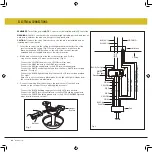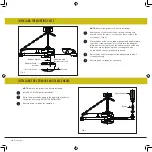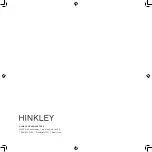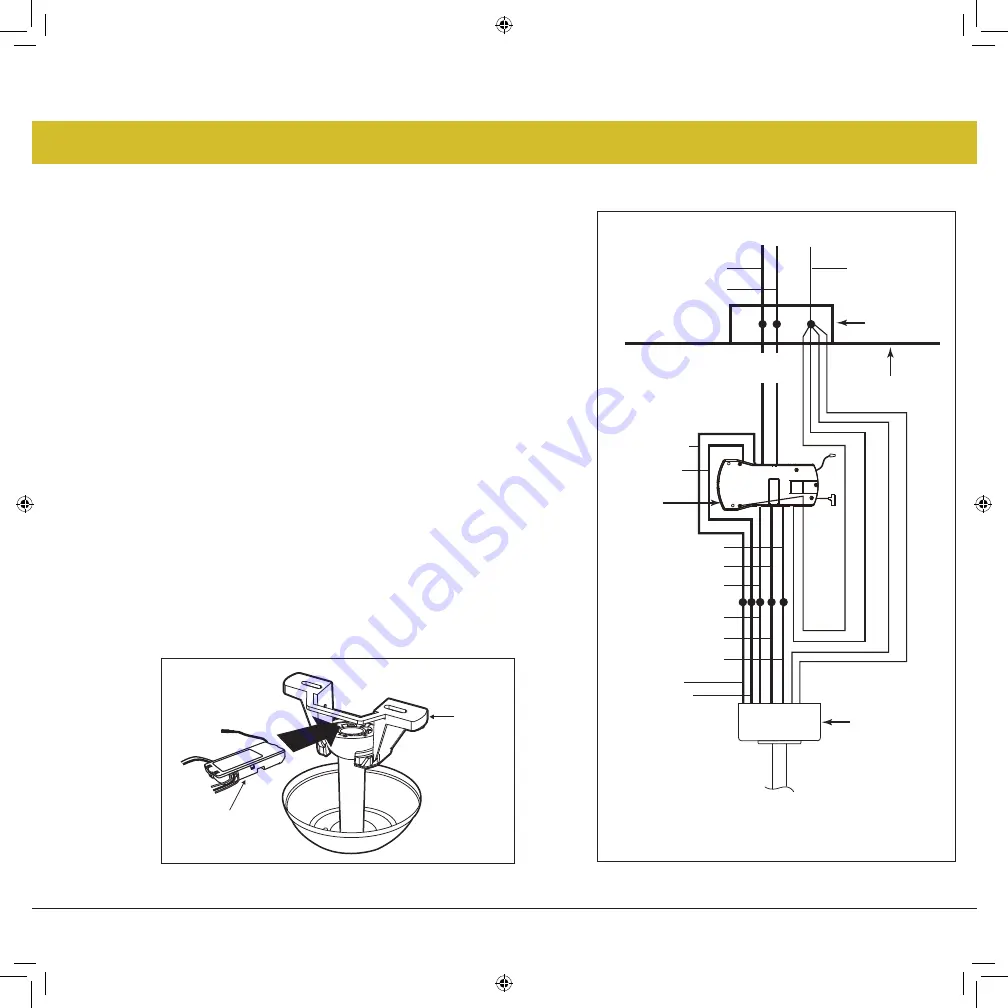
08
|
hinkley.com
ELECTRICAL CONNECTIONS
Fig. 1
Receiver
Hanger
Bracket
REMEMBER
-Turn off the power!
NOTE
- Control must be installed within 30 feet of fan.
WARNINGS:
Check to see that all connections are tight, including ground, and that no
bare wire is visible at the wire nuts, except for the ground wire.
CAUTION:
To reduce the risk of electric shock, this fan must be installed with an
isolating wall control/switch.
1. Insert the receiver into the ceiling mounting bracket with the flat side of the
receiver facing the ceiling. (Fig. 1) For best performance, make sure the
Black Antenna and WIFI Antenna, on the end of the receiver, remains
extended and not tangled with any of the electrical wires.
2. Make wire connections from the fan to the receiver unit. For this
step use the bundle of 5 wires on the receiver. (Fig. 2)
Connect the YELLOW fan wire to the YELLOW receiver wire.
Connect the GRAY fan wire to the GRAY receiver wire.
Connect the RED fan neutral wire to the RED receiver neutral wire.
Connect the WHITE neutral light kit lead from the fan to WHITE receiver lead
marked “ For Light”.
Connect the BLACK light kit lead from the fan to BLUE receiver lead marked
“For Light”.
Wire colors out of the fan are black/white for the light kit. Light kit leads from
the controller/receiver are blue/white.
3. Connect the wiring from the ceiling to the receiver unit. (Use the 2 wire
bundle on the receiver.) Secure with supplied wire nuts.
Connect the BLACK building supply wire to the BLACK receiver wire.
Connect the WHITE receiver neutral wire to the WHITE building neutral wire.
Connect the COPPER building ground wire to the 4 YELLOW/GREEN ground
wires from the fan and receiver.
Fig. 2
YELLOW / GRN (hanger bracket)
Receiver
Fan
Outlet box
Ceiling
WH (AC IN)
GROUND
WH
BLK
BLK (AC IN)
YELLOW / GRN
YELLOW / GRN
WHITE
(For light)
RED
RED
YELLOW
YELLOW
GRAY
BLACK
WHITE
GRAY
BLUE (For light)
YELLOW / GRN (downrod)