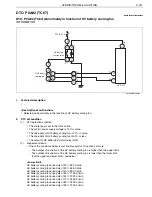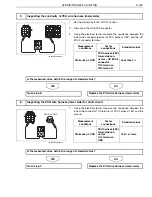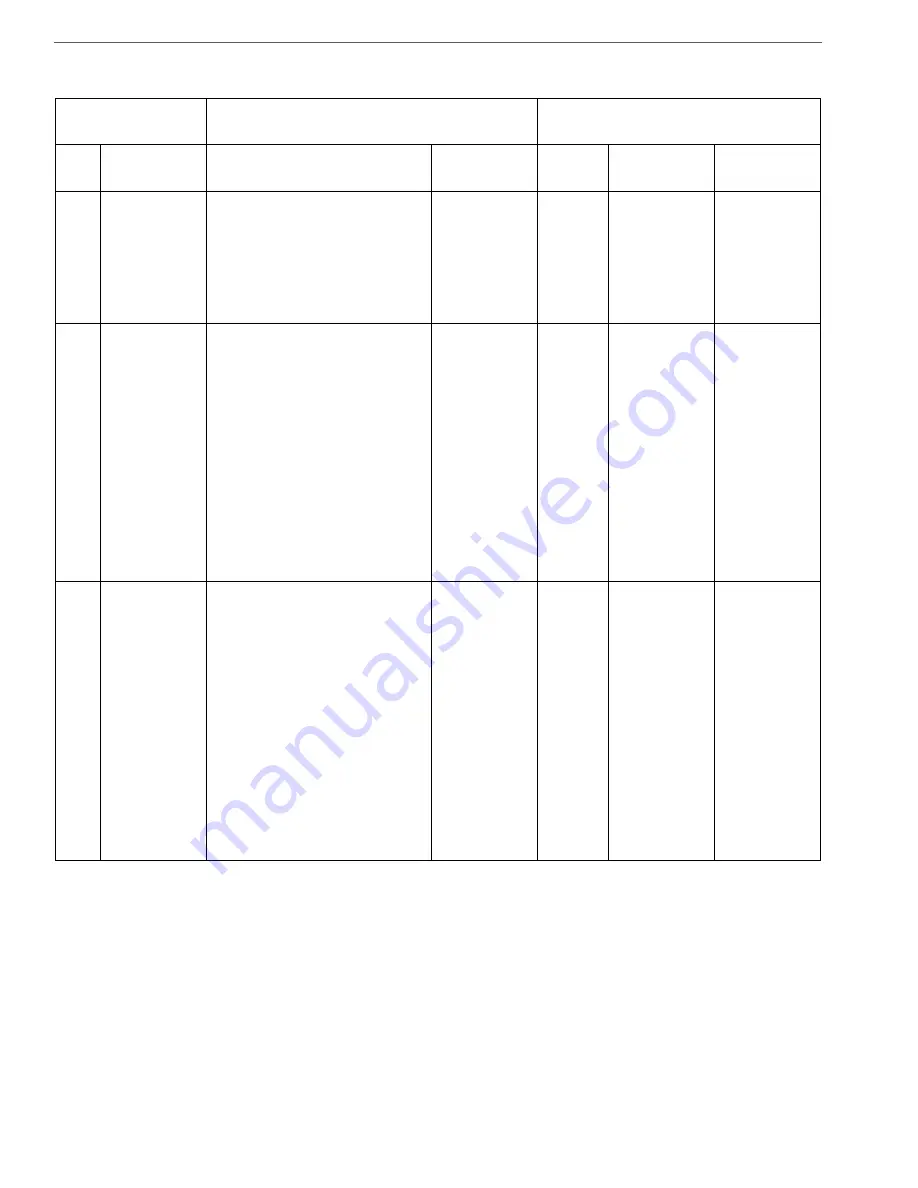
HYBRID/TROUBLE SHOOTING
3–160
CHECKLIST: P0A82 (TC67)
P0A82 (TC67)
Abnormality in function of
HV battery cooling fan
Inspection Procedure
Step
Action
Description
Judgement
Check
(Yes/No)
Yes
No
1
Inspecting the
blower duct
1. Check that the cooling fan and
duct are free from damage and
clogging.
Defect is
found: Go to
YES.
Defect is not
found: Go to
NO.
Replace the
blower duct.
After replace-
ment, go to
step 2.
Go to step 2.
2
Reading the
DTC [HINO-
DX]
1. Set the starter key to the
"LOCK" position.
2. Connect the diagnosis tool
(HINO-DX) to the vehicle.
3. Set the starter key to the "ON"
position.
4. In [Fault Information] on the
diagnosis tool screen, check if
any of the following DTC
related to malfunction of HV
battery cooling fan is detected.
•
P0A84-66, P0A65-65,
P0BCA-68
DTC other
than P0A82-
67 is detected:
Go to YES.
DTC other
than P0A82-
67 is not
detected: Go
to NO.
Perform trou-
bleshooting for
each of related
DTC.
Go to step 3.
3
Inspecting the
operation of
HV battery
cooling fan
[HINO-DX]
1. From [Activation Test] on the
diagnosis tool screen, select
[HV battery cooling fan duty
value].
2. Run the HV battery cooling fan
at the duty value of 90% to
check that the cooling fan is
rotating.
<Measurement conditions>
Starter key: ON
<Measured item>
HV battery cooling fan duty value
<Standard values>
The cooling fan is running
(rotating).
Cooling fan is
running: Go to
YES.
Cooling fan is
not running:
Go to NO.
Go to step 4.
Replace the
HV battery
cooling fan.