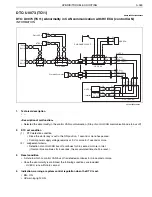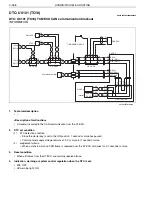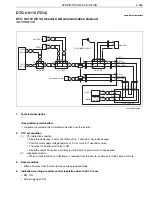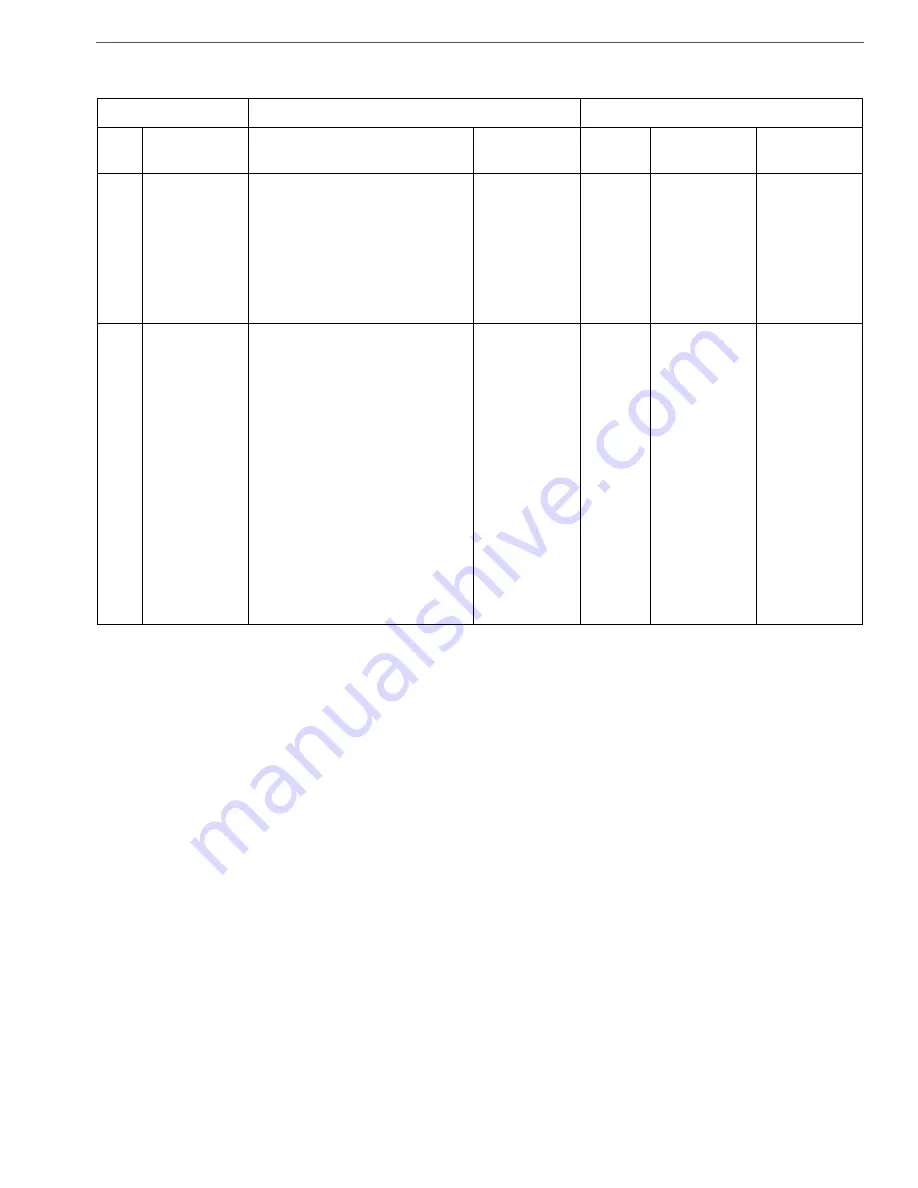
HYBRID/TROUBLE SHOOTING
3–357
CHECKLIST: U0100 (TC13)
U0100 (TC13)
Engine ECU CAN communication blackout
Inspection Procedure
Step
Action
Description
Judgement
Check
(Yes/No)
Yes
No
1
Implementa-
tion of com-
mon
inspection
items
1. Perform the basic inspection
items for abnormality of the HV
DIAG CAN system.
•
Refer to the "CAN COMMUNI-
CATION (HYBRID SYSTEM)"
in the chapter "CONTROL
SYSTEM".
Defect is
found: Go to
YES.
Defect is not
found: Go to
NO.
Repair or
replace the
malfunction-
ing part
detected by
the common
inspection
items.
Go to step 2.
2
Reproduction
check [HINO-
DX]
1. Set the starter key to the
"LOCK" position.
2. Connect the diagnosis tool
(HINO-DX) to the vehicle.
3. Set the starter key to the "ON"
position.
4. Clear the malfunction history.
5. Set the starter key to the
"LOCK" position and wait for
approximately 1 minute.
6. Set the starter key to the "ON"
position.
7. In [Fault Information] on the
diagnosis tool screen, check if
U0100-13 is detected.
DTC U0100-
13 is detected:
Go to YES.
DTC U0100-
13 is not
detected: Go
to NO.
Refer to the
"DIAGNOSIS
CAN COMMU-
NICATION
LINE
(HYBRID)" in
the chapter
"CONTROL
SYSTEM".
The inspec-
tion is com-
pleted.
(Temporary
actuation of
protection
function due to
external noise
or connector
terminal con-
tact resis-
tance return)