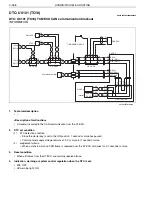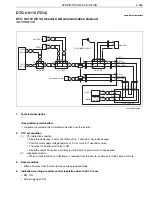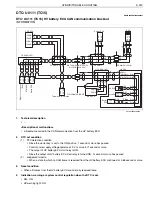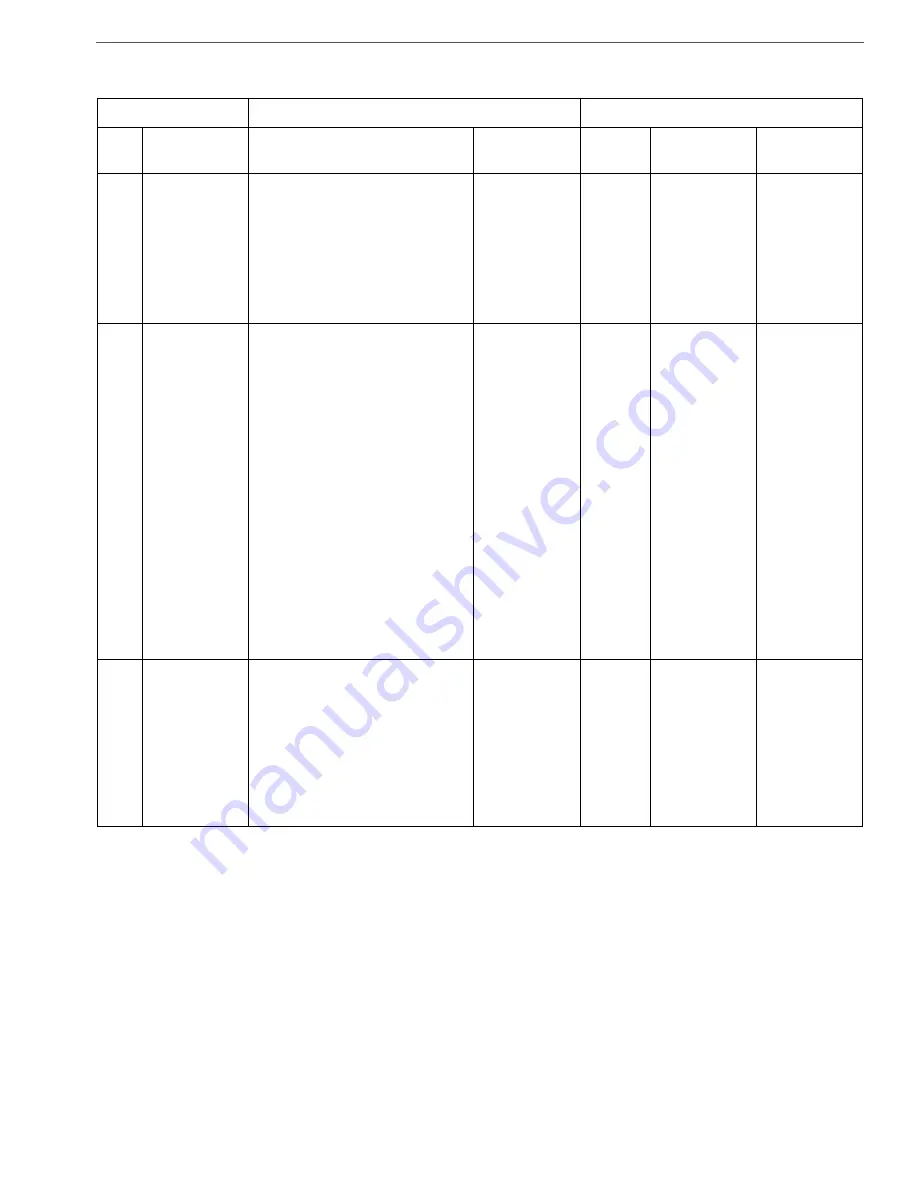
HYBRID/TROUBLE SHOOTING
3–363
CHECKLIST: U0101 (TC18)
U0101 (TC18)
TCM ECU CAN communication blackout
Inspection Procedure
Step
Action
Description
Judgement
Check
(Yes/No)
Yes
No
1
Implementa-
tion of com-
mon
inspection
items
1. Perform the basic inspection
items for abnormality of the HV
control CAN system.
•
Refer to the "CAN COMMUNI-
CATION (HYBRID SYSTEM)"
in the chapter "CONTROL
SYSTEM".
Defect is
found: Go to
YES.
Defect is not
found: Go to
NO.
Repair or
replace the
malfunction-
ing part
detected by
the common
inspection
items.
Go to step 2.
2
Reproduction
check [HINO-
DX]
1. Set the starter key to the
"LOCK" position.
2. Connect the diagnosis tool
(HINO-DX) to the vehicle.
3. Set the starter key to the "ON"
position.
4. Clear the malfunction history of
the HV ECU and vehicle control
ECU.
5. Set the starter key to the
"LOCK" position and wait for
approximately 1 minute.
6. Set the starter key to the "ON"
position.
7. In [Fault Information] on the
diagnosis tool screen, check if
U0101-18 is detected.
DTC U0101-
18 is detected:
Go to YES.
DTC U0101-
18 is not
detected: Go
to NO.
Go to step 3.
The inspec-
tion is com-
pleted.
(Temporary
actuation of
protection
function due to
external noise
or connector
terminal con-
tact resis-
tance return)
3
Inspecting the
HV ECU
[HINO-DX]
1. In [Fault Information] on the
diagnosis tool screen, check if
DTC U0073-11 is detected in
the HV ECU.
DTC U0073-
11 is detected:
Go to YES.
DTC U0073-
11 is not
detected: Go
to NO.
Perform trou-
bleshooting for
each of related
DTC.
(Perform trou-
bleshooting of
U0073-11
Step 2 and
onward.)
Go to step 4.