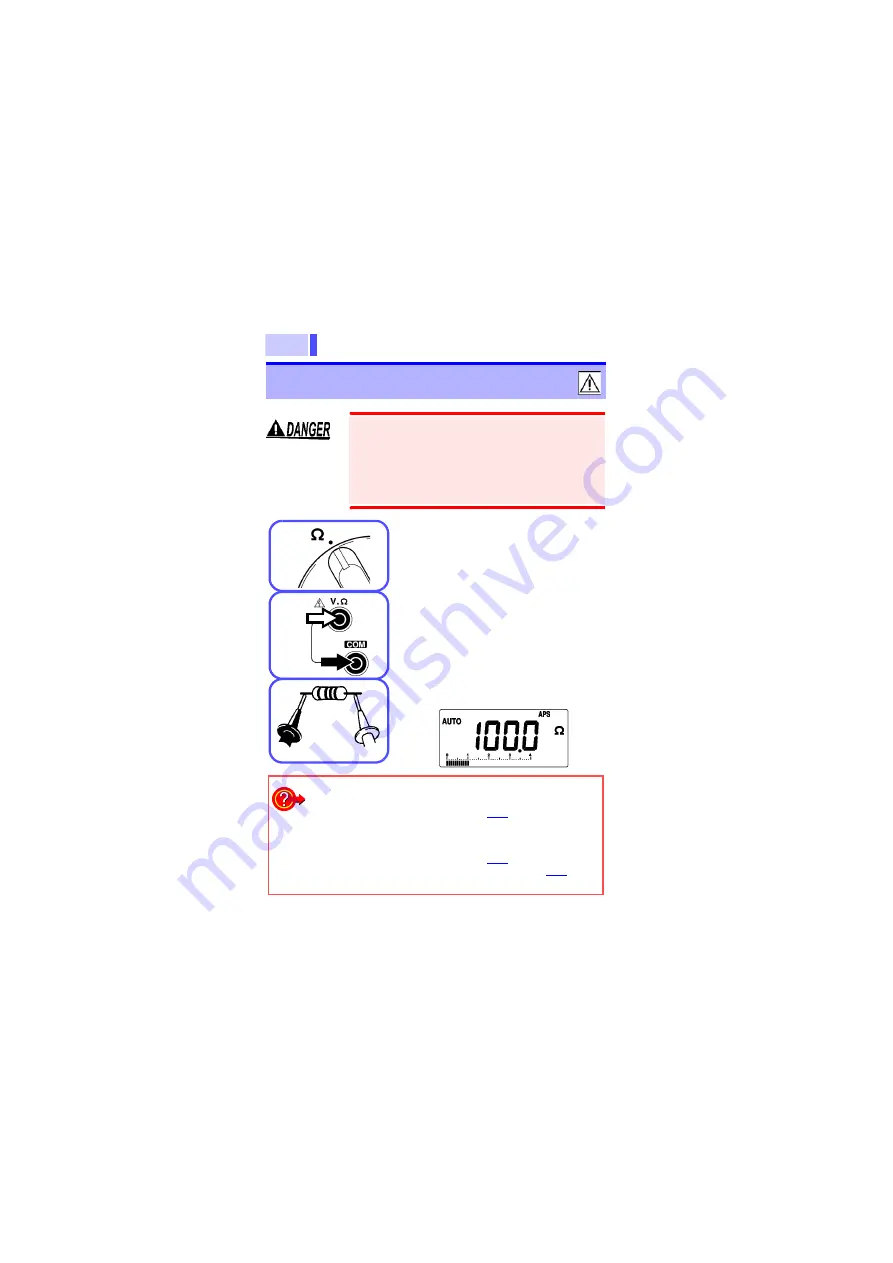
2.5 Resistance Measurement
28
2.5 Resistance Measurement
• Never apply voltage to test leads when
the Resistance function is selected.
Doing so may damage the product and
result in personal injury.
• To avoid electrical accidents, remove
power from the circuit before measuring.
Black
Red
Black
Red
1.
Move the function selector to the
position.
2.
Connect the red test lead to termi-
nal
V.
, and the black test lead to
terminal
COM
.
3.
Connect the test leads to the
measurement object, and read
the indicated value.
Selecting the manual range:
Reselecting the auto range:
RANGE
(AUTO is turned off)
RANGE
(Press for at least 1 sec-
ond) ("AUTO" lights up)
Holding the measured
value:
(HOLD AUTO Function: page
33) or
(HOLD Function: page 34)
H.AUTO/REL
Measurement
Intermittent sound
Move the test leads away from the
measurement object.
H.AUTO/REL
+Power-on
Mea-
surement
H.AUTO/REL
















































