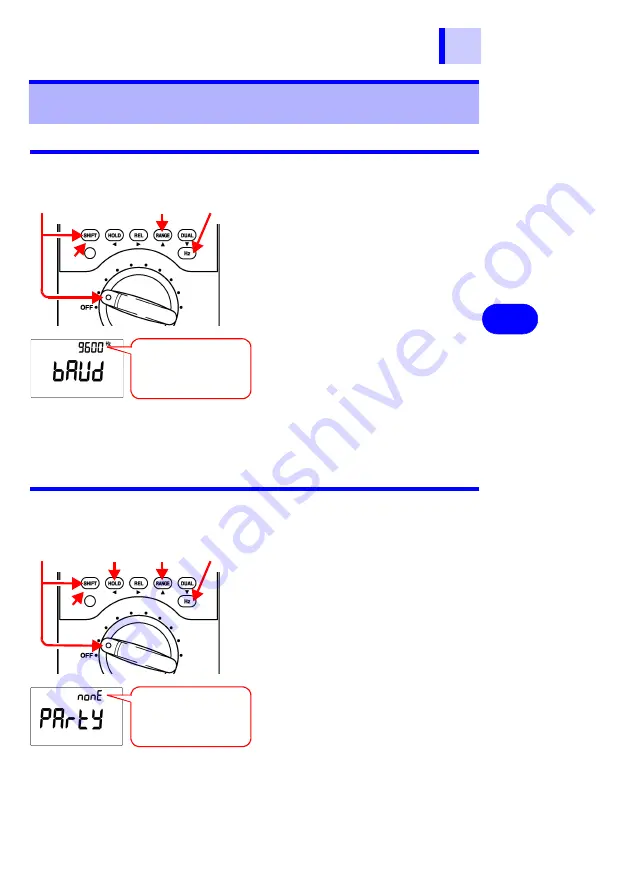
4.1 Communications Settings
53
1
2
3
4
5
6
7
8
9
10
11
Power O
n
Opt
ions
4.1.1
Communications Speed Setting (Baud Rate)
4.1.2
Parity Check Setting
4.1 Communications Settings
2
3
1. In order to display the Baud Rate
setting screen, hold down the
SHIFT
key while turning the func-
tion switch.
2. Press the
RANGE
key or the
DUAL
key to select the communications
speed.
3. Confirm the selection by pressing
the
Hz
key.
4. Hold down the
SHIFT
key to enter
the measurement screen.
Otherwise, turn the function switch
to OFF to finish setup.
9600 Hz (default)
/ 19200 Hz
/ 2400 Hz
/ 4800 Hz
4
1
SHIFT +
Power On
3
4
1. In order to display the Power On
Option setting screen, hold down
the
SHIFT
key while turning the
function switch.
2. Press the
HOLD
key once to dis-
play the Parity Check setting
screen.
3. Press the
RANGE
key or the
DUAL
key to select the parity check.
4. Confirm the selection by pressing
the
Hz
key.
5. Hold down the
SHIFT
key to enter
the measurement screen.
Otherwise, turn the function switch
to OFF to finish setup.
none
(default)
/ odd (odd bits)
/ en (even bits)
1
SHIFT +
Power On
2
(once)
5
Summary of Contents for 3801-50
Page 1: ...3801 50 DIGITAL HiTESTER Instruction Manual...
Page 2: ......
Page 40: ...36 2 12 Pulse Output Function...
Page 90: ...86 6 5 Checking the Instrument Software Version...
Page 91: ......
Page 92: ......
















































