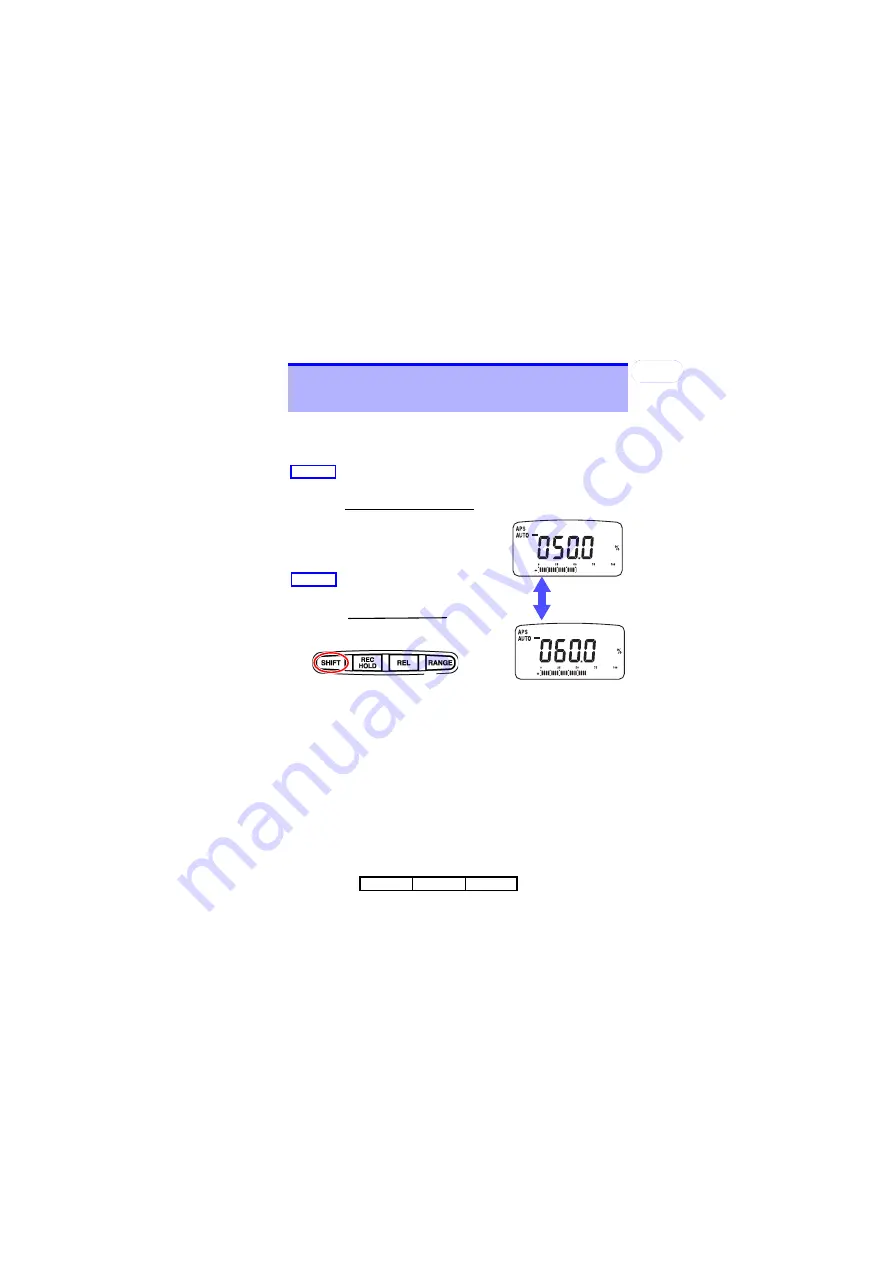
33
3.6 4-20 mA (0-20 mA) Percentage Display Function
索引
4
3
2
1
7
6
5
10
9
8
The 4-20 mA (0-20 mA) percentage display function displays the
instrument system 4-20 mA (0-20 mA) signal converted to a per-
centage of 0% to 100%.
1.
Select 4-20 mA% or 0-20 mA% from the power-on
option conversion chart.
Use the Power On Option to select 4-20 mA per-
centage display or 0-20 mA percentage display
2.
Hold the
SHIFT
key for the mA function to turn on
the 4-20 mA (0-20 mA) percentage display function.
3.
Hold the
SHIFT
key again to turn off the 4-20 mA
(0-20 mA) percentage display function.
4.
The
RANGE
key can be used to switch the range
of the 4-20 mA (0-20 mA) percentage displayed.
3.6 4-20 mA (0-20 mA) Percentage
Display Function
4-20 mA
0-20 mA (when measurement current is
Percentage
conversion
value =
Measured value[mA] - 4[mA]
16[mA]
×100[%]
Select through
power on option
Measured value[mA]
20[mA]
× 100[%]
Percentage
conversion
value =
(when measurement current is 12.00 mA)
12.00 mA
)
Range
999.9%
9999%
Summary of Contents for 3804-50
Page 2: ......
Page 12: ...ご使用にあたっての注意 8 ...
Page 18: ...1 2 各部の名称と機能 14 スタンドを立てたまま 上方向から強い力を加えないでくださ い スタンドを損傷します ネジ 通信ポート 背面 ...
Page 30: ...2 7 コンデンサ容量測定 26 ...
Page 42: ...3 11 通信機能 オプション 38 コネクタを本器から外す場合はツメを押しながら引き 抜きます ツメ ...
Page 54: ...5 3 確度 50 ...
Page 60: ...6 5 全点灯表示の確認方法 56 ...
Page 64: ......
Page 66: ......
Page 76: ...8 ...
Page 94: ...2 7 Capacitance Measurement 26 ...
Page 106: ...3 11 Communications Function 38 ...
Page 125: ...索引 4 3 2 1 7 6 5 10 9 8 ...
Page 126: ......
Page 129: ......
















































