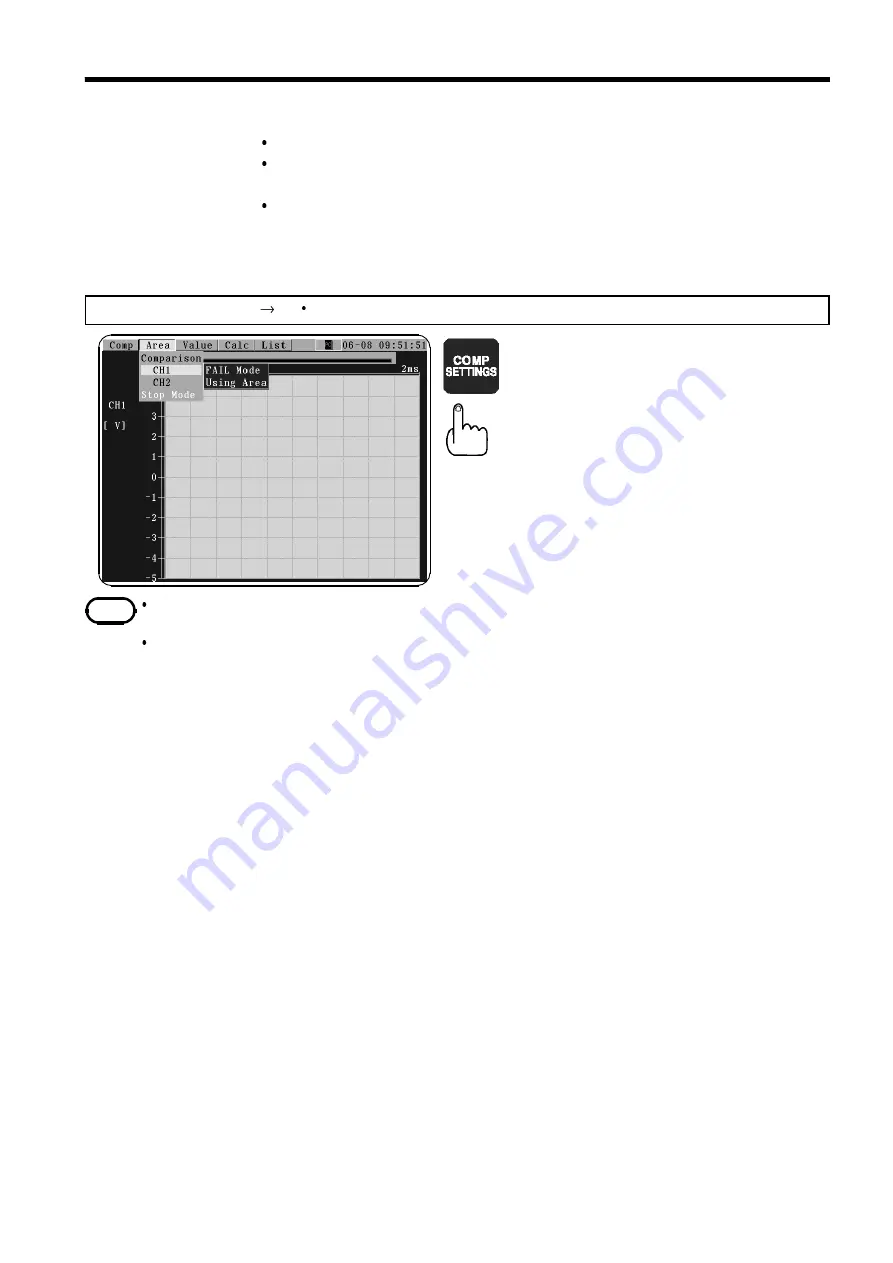
123
_____________________________________________________________________________________________
5.4 Area Comparison Details
______________________________________________________________________________________________
5.4.2 Area Comparison Conditions
Setting Screen:
Area
CH1 (CH2)
(Note1)
(FAIL Mode, Using Area)
NOTE
Sets the conditions for area comparison.
The comparison conditions may be set separately for each channel (except
for the 8730-10).
By registering comparison areas, you can easily switch between different
areas. Up to 16 comparison areas may be registered. (For how to create a
comparison area, see (2) in 5.3.2.)
Setting Procedure
1. Press the
COMP SETTINGS
key, and
select "
Comparison
" tag.
(Note 1)
2. Select a channel (CH1 or CH2
(Note 2)
),
then press the
ENTER
key.
3. Use the
CURSOR
key to select "
FAIL
Mode
" or "
Using Area
".
FAIL Mode : Selects a comparison
condition.
Using Area : Switches a comparison area.
(Note 1) The AREA tag cannot be selected unless area comparison is turned ON as described in
5.4.1.
(Note 2) CH2 cannot be selected with the 8730-10. Selecting the X-Y screen displays "X-Y" on the
screen.
















































