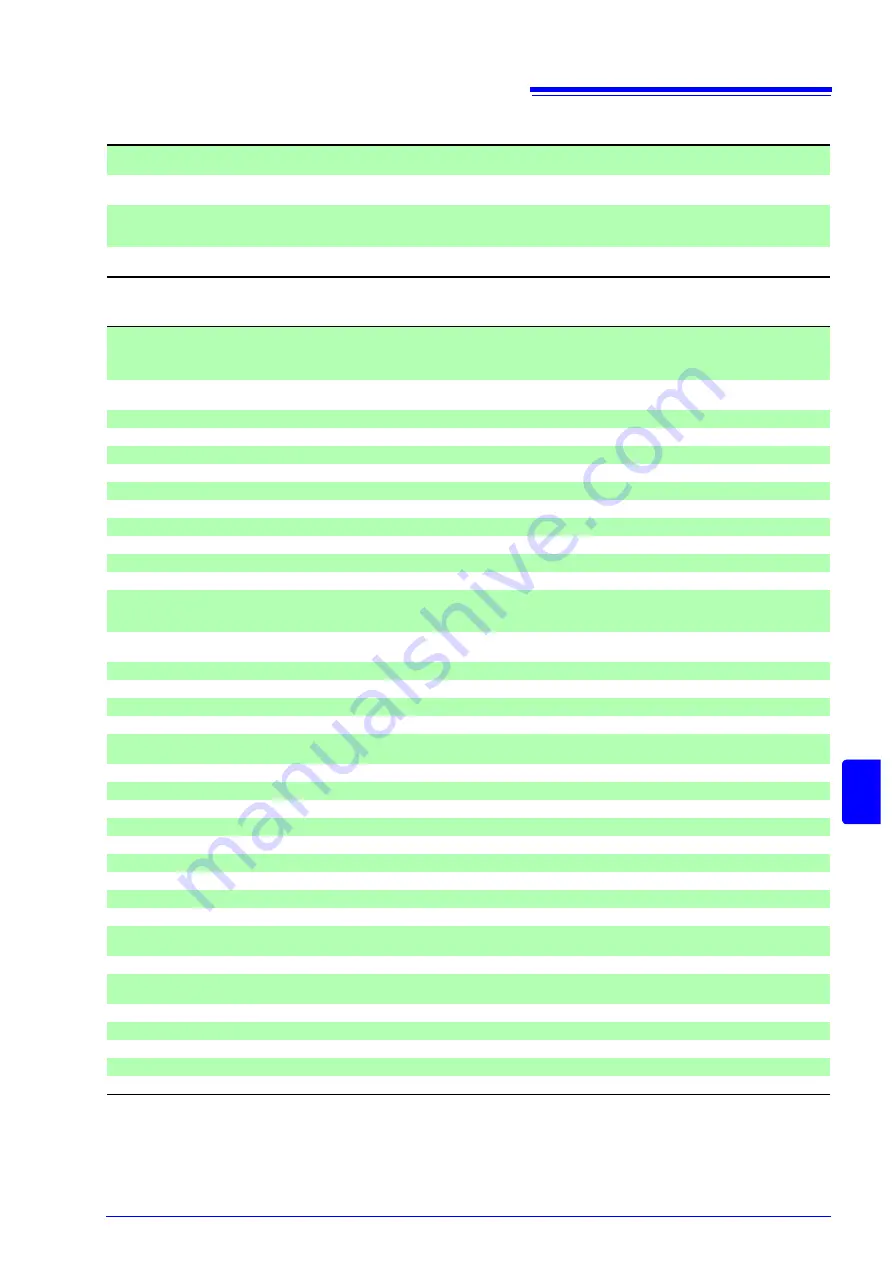
17.5 Built-In Functions
303
Chapt
er
17
S
peci
fic
at
ions
17
Position Display (VIEW) Functions
Others
Display function
All types of positions, memory division blocks (only when using memory division), waveform
search results, past waveform history (when memory division is OFF, depends on record length)
Relative position display
Displays the relative position of the currently displayed waveform within the overall recording
length, and locations of cursors and trigger events
Block display
Block usage status (when memory division is ON) or past waveform history status (when memory
division is OFF)
Displayed block position
Jump function
Jump to trigger position/cursor position, jump to desired block, jump to past waveform (when mem-
ory division is OFF), and jump to waveform search position
On-line help function
Pressing the
HELP
key displays help for the item at the currently selected (blinking) item (the
whole screen is not used)
Basic help (when making settings, displays a brief description of the selected (blinking) item along
the bottom of the screen)
Grid types
Display: Off, normal or normal (dark)
Printouts: Off, normal, fine, normal (dark) or fine (dark)
Comment display
Comments are displayed with channel numbers on the screen and in printouts (channel markers)
Time scale display
Time (seconds, base-60), divisions, Date, sample number (screen and printouts)
Variable auto-compensation
Included
Start backup function
Included
Backlight Saver
Off, or 1 to 30 min
Display color
Color 1 to 3, or user-defined
Beep sound
Off, warnings, or warnings and operations
Language
Japanese/English/Korean
Start key function
Press once, twice or hold for two seconds
Stop key function
Press once, or twice
External I/O terminals
Trigger I/O terminals (EXT_TRIG, TRIG_OUT), External sampling input terminal (EXT_SAMP)
Remote control input terminal (START, STOP, PRINT),* Judgment output terminals (GO/NG)
*:User selectable
Remote control
Select external I/O terminals for remote control (Start, Stop, Abort, Start&Stop, Pen_Up,
Pen_Down, Print, Save)
Internal status output
For the GO/NG terminals, select (Error, Busy, Awaiting Trigger or Numerical Judgment)
Probe calibration output
Output from NG/EXT OUT2 terminal
Keylock function
Included
Recording printout content
Waveform
Printout magnification
Prints waveforms magnified or compressed on the time axis, regardless of Waveform screen dis-
play
Print size
Standard (A4) or Reduced (A6)
Print density
5 levels
Print Speed
Fast/Coarse, Normal or Slow/Fine
Upper/lower limit printing
Off / On
Zero-position comments
Off/On But not overlaid
Text comment printing
Load text file and print at printing start time.
Counter printing
Off, date or counter name and count value
GUI partial printing/saving
Off / On
List
Prints a list of settings
Gauge
Prints gauges for measurement channels (the same range is displayed on the same gauge)
Gauges can be displayed
Waveform backup function
None
Auto setup function
When switched on, settings are automatically loaded from a file on the CF card, hard disk or inter-
nal memory.
Auto measurement function
Automatically selects the optimal timebase and voltage range for the input waveform
Backlight brightness
Selectable from 3 levels
Time setting
Included
Initialization
System reset, or clear waveform only
Self-Test function
ROM/RAM, Printer, Display, Key
Summary of Contents for 8847
Page 1: ...MEMORY HiCORDER Instruction Manual 8847 December 2010 Revised edition 4 8847A981 04 10 12H ...
Page 2: ......
Page 18: ...Operating Precautions 8 ...
Page 26: ...1 4 Basic Key Operations 16 ...
Page 74: ...4 4 Waveform Observation 64 ...
Page 98: ...5 5 Managing Files 88 ...
Page 110: ...6 6 Miscellaneous Printing Functions 100 ...
Page 126: ...7 8 Seeing Block Waveforms 116 ...
Page 160: ...8 10 Making Detailed Settings for Input Modules 150 ...
Page 198: ...10 6 Numerical Calculation Type and Description 188 ...
Page 296: ...15 7 Controlling the Instrument with Command Communications LAN USB 286 ...
Page 304: ...16 2 External I O 294 ...
Page 362: ...Appendix 5 FFT Definitions A28 ...
Page 368: ...Index Index 6 ...
Page 369: ......
Page 370: ......
Page 371: ......
















































