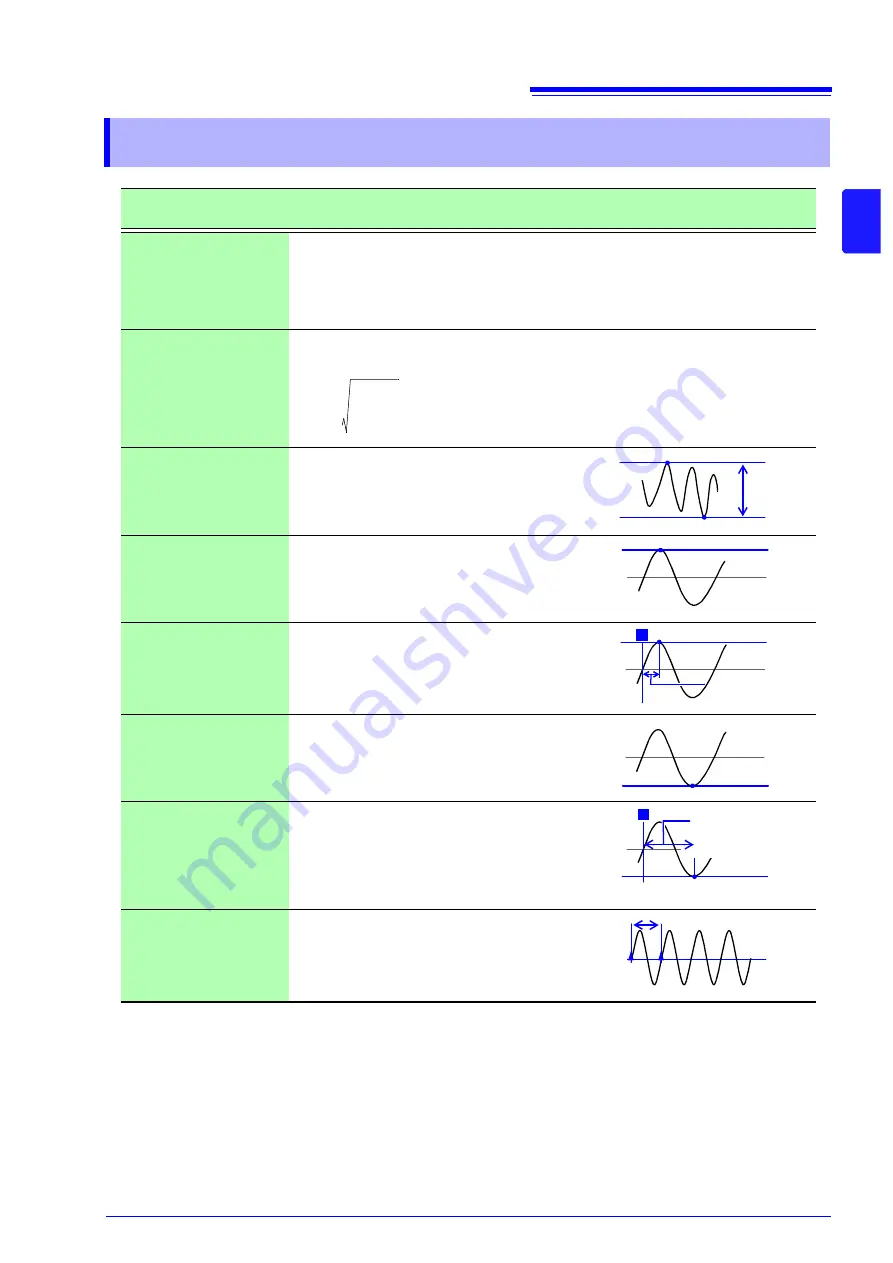
10.6 Numerical Calculation Type and Description
185
Chapt
er 10
Numer
ica
l Calc
ulat
ion
F
uncti
ons
10
10.6 Numerical Calculation Type and Description
Numerical Calculation
Type
Description
Average
Obtains the average value of waveform data.
RMS
(Root-Mean-Square)
value
(Rms)
Obtains the RMS value of waveform data. If Scaling is enabled, calculations are applied
to the waveform after scaling.
Peak-to-Peak value
(Peak-Peak)
Obtains the value of the difference (peak-to-
peak value) between maximum and mini-
mum values of waveform data.
Maximum Value
(Maximum)
Obtains the maximum value of waveform
data.
Time to Maximum
Value (Max-Time)
Obtains the time (in seconds) from the last
trigger point to the maximum value.
If the maximum value occurs in two or more
instances, the first instance is treated as the
maximum value.
Minimum Value
(Minimum)
Obtains the minimum value of waveform
data.
Time to Minimum
Value (Min-Time)
Obtains the time (s) from the trigger point to
the minimum value.
When there are two or more minimum val-
ue points, the first point of the first wave-
form for which calculation was carried out is
taken as the minimum value.
Period/Frequency
Obtains the time (in seconds) from the last
trigger point to the minimum value.
If the minimum value occurs in two or more
instances, the first instance is treated as
the minimum value.
AVE
1
n
---
di
i
1
=
n
=
AVE: Average value
n: Data count
di: Data on channel number i
RMS
1
n
---
di
2
i
1
=
n
=
RMS: RMS value
n: Data count
di: Data on channel number i
Maximum
value
Minimum
value
P-P value
Maximum
value
Maximum
value
T
Time to Maximum
Value
Minimum
value
T
Time to Minimum
Value
Minimum
value
Level
Summary of Contents for 8847
Page 1: ...MEMORY HiCORDER Instruction Manual 8847 December 2010 Revised edition 4 8847A981 04 10 12H ...
Page 2: ......
Page 18: ...Operating Precautions 8 ...
Page 26: ...1 4 Basic Key Operations 16 ...
Page 74: ...4 4 Waveform Observation 64 ...
Page 98: ...5 5 Managing Files 88 ...
Page 110: ...6 6 Miscellaneous Printing Functions 100 ...
Page 126: ...7 8 Seeing Block Waveforms 116 ...
Page 160: ...8 10 Making Detailed Settings for Input Modules 150 ...
Page 198: ...10 6 Numerical Calculation Type and Description 188 ...
Page 296: ...15 7 Controlling the Instrument with Command Communications LAN USB 286 ...
Page 304: ...16 2 External I O 294 ...
Page 362: ...Appendix 5 FFT Definitions A28 ...
Page 368: ...Index Index 6 ...
Page 369: ......
Page 370: ......
Page 371: ......
















































