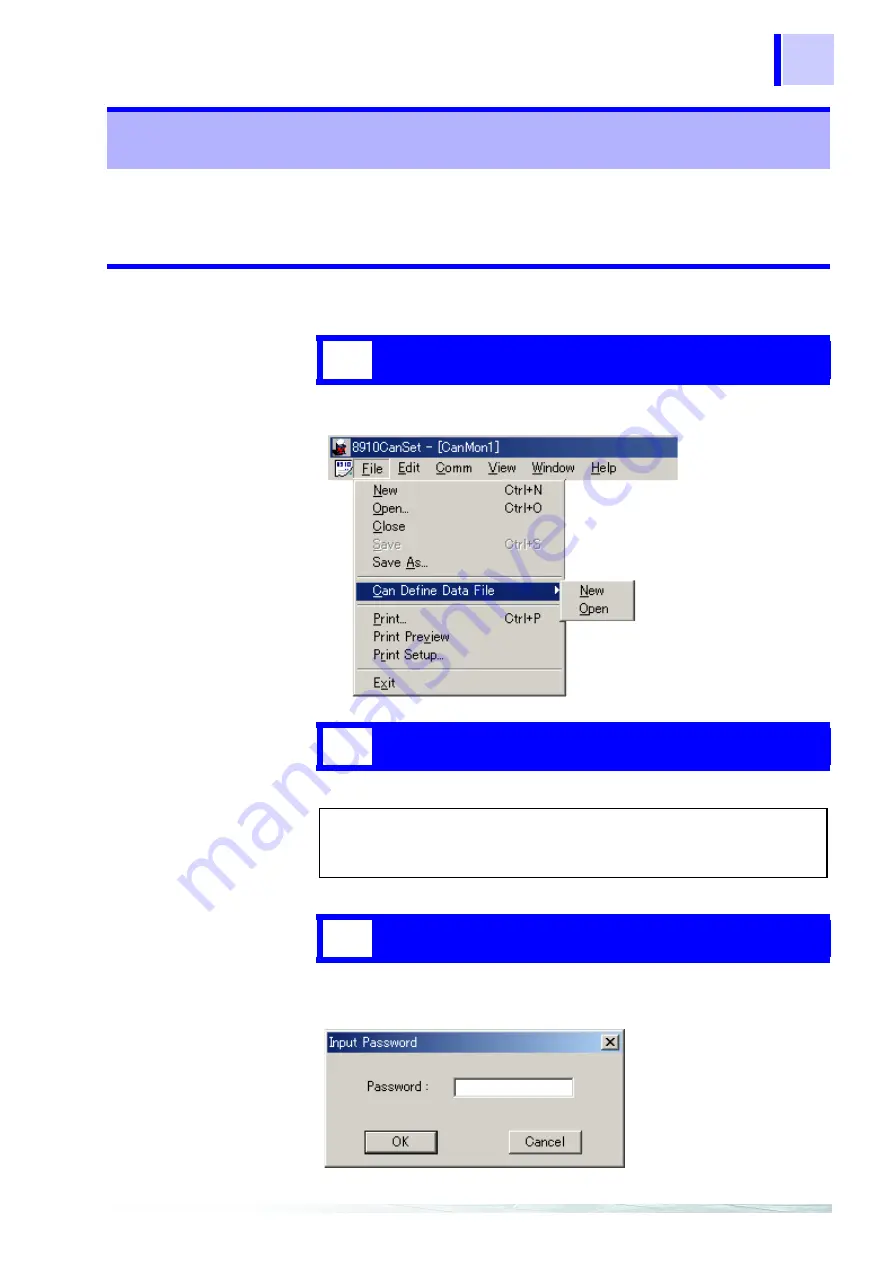
65
6.6 Editing in Another Window
In addition to the 8910 setting window, the CAN definition data editing
window can be used for setting CAN definition data.
6.6.1 Opening a new window
Select [
CAN Define Data File
] on the [
File
] pull-down menu in the
8910 setting window.
When a new menu opens, select [
New
] or [
Open
].
When the password protection function is enabled, the [
Input
Password
] dialog box opens. Enter the password.
❖
Details of the password setting
→
6.6 Editing in Another Window
1
Select [File] - [CAN Define Data File].
2
Select [New] or [Open].
New
Creates a new file.
Open
Opens an existing file.
3
Enter the password.
Summary of Contents for 8910
Page 1: ...8910 Instruction Manual CAN ADAPTER EN Aug 2018 Revised edition 7 8910A981 07 18 08H ...
Page 2: ......
Page 8: ...Contents vi ...
Page 18: ...Notes on Use 10 ...
Page 44: ...3 5 Operation Map 36 ...
Page 48: ...4 2 Program Setup 40 ...
Page 56: ...5 4 Operation Flowchart 48 ...
Page 78: ...6 6 Editing in Another Window 70 ...
Page 90: ...7 4 Setting the ID Filter 82 ...
Page 99: ...91 9 2 Setting Data Printout ...
Page 130: ...10 2 Using the 8910 with the 8841 8842 MEMORY HiCORDER 122 ...
Page 147: ......
Page 148: ......
Page 149: ......
Page 150: ......
















































