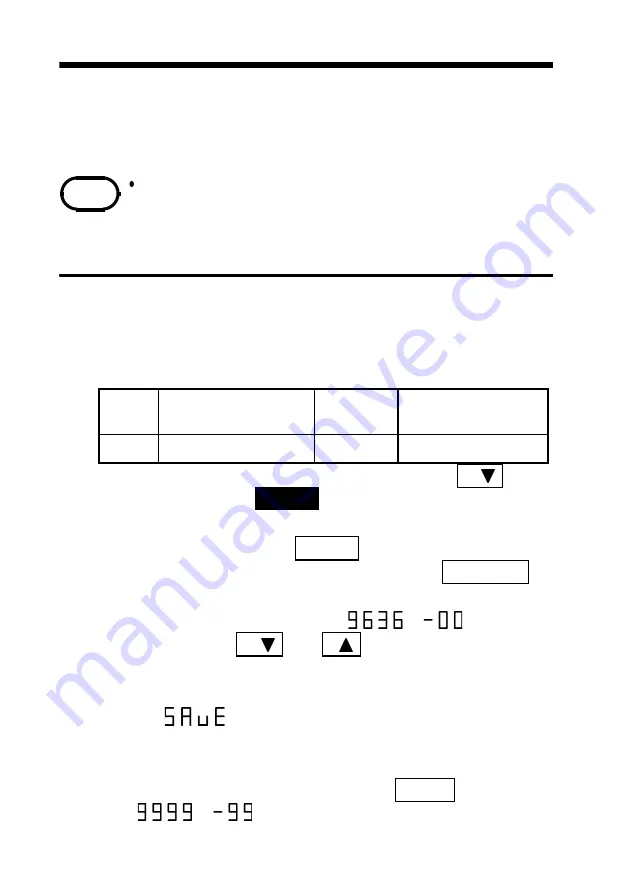
6
―――――――――――――――――――――――――――
Chapter 3 3286 (-20) Settings
――――――――――――――――――――――――
NOTE
Model
Name
Input
type
Function
9636
RS-232C CABLE
9636-00
Printer Output
Chapter 3 3286 (-20) Settings
3.1 OPTION Mode
To use the RS-232C CABLE, make settings at
DATA OUTPUT SETUP and at OPTION mode on
the 3286 (-20).
If the printer does not work after settings, initialize
the setting (refer to "3.3 Default Settings") and retry
the settings.
To use an option with the 3286 (-20), enable its
OPTION mode.
1. OPTION Types
2. To activate the OPTION mode, hold the
U/
key
while pressing
POWER
to turn the 3286 (-20) on.
3. The digit selected for changing the OPTION mode
blinks. Pressing the
MODE
key moves the blinking
selection to the right, and pressing the
MAX/MIN
key moves it the left.
4. Set the numerical value to
by
pressing the
U/
and
I/
keys to change the
blinking digit.
5. After setting all digits appropriately, turn the power
off:
(SAVE) is displayed as the settings are
saved.
6. If you desire to revert the option to the default state,
on the OPTION mode, press the
HOLD
key so that
is displayed, then turn the power off.
Summary of Contents for 9636
Page 1: ...9636 RS 232C CABLE INSTRUCTION MANUAL ...
Page 2: ......
Page 4: ......
Page 20: ...12 Chapter 4 Troubleshooting ...








































