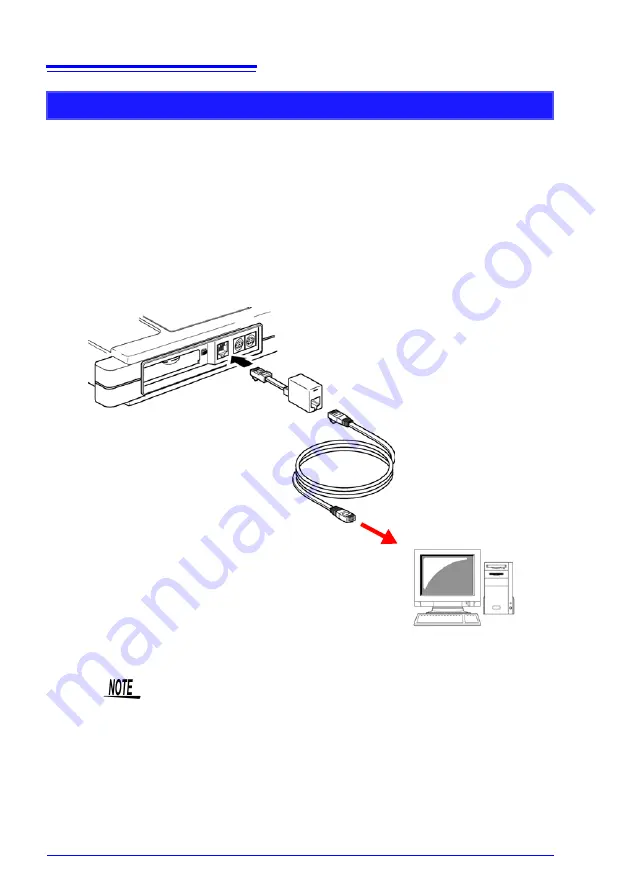
Interfaces
8
The 9642 LAN CABLE is a straight cable. When the instrument and a PC are connected
one-to-one, use the supplied cross-over adapter.
1.
Connect the cross-over adapter to the instrument's 10BASE-T LAN connection
terminal.
2.
Connect the 9642 LAN CABLE to the cross-over adapter.
3.
Connect the LAN cable's connector to the PC.
When the instrument and a PC are connected one-to-one
+Cross conversion connector
Model 9642 LAN CABLE
Upper Panel of theNoise HiLogger
PC
10BASE-T Ethernet connec-
tion port (RJ-45)
• The instruments network settings must be correct in order to commu-
nicate with a PC via LAN.
• When connecting to an existing LAN, contact the network administra-
tor for the appropriate settings.













































