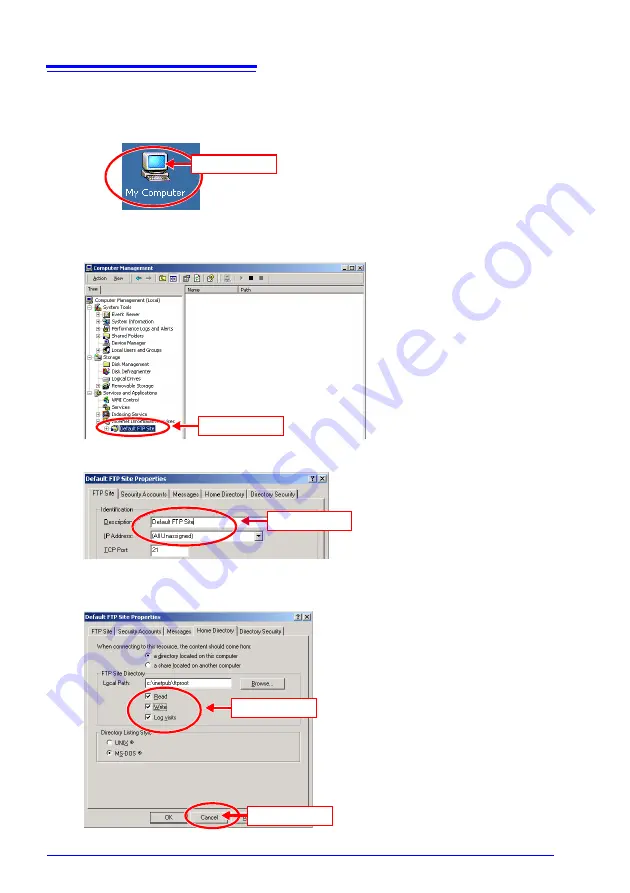
FTP Server Settings
74
FTP Site Settings
1.
Choose
[My Computer]
and right-click to select
[manage]
.
2.
Choose
[Default FTP Site]
for
[Service and Applications]-[Internet Information
Services]
, then right-click to select
[Property]
.
3.
Select
[(All Unassigned)]
for IP Address.
4.
Select the
[Read]
,
[Write]
, and
[Log visits]
check boxes for Home Directory,
then click
[OK]
.
Right-click
Right-click
Select
(1) Check
(2) Click














































