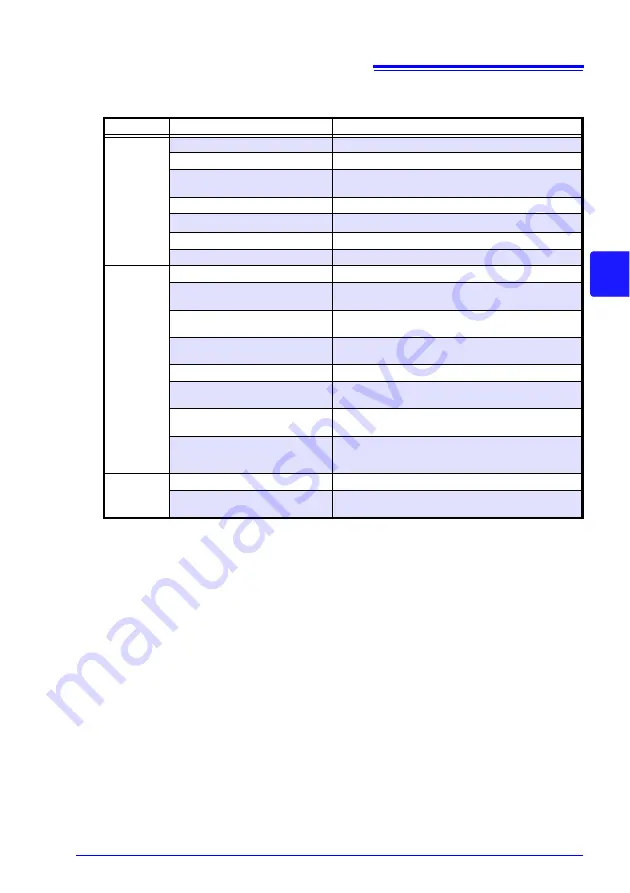
4.5 Automatically Importing (Saving) Recorded Data to a Computer, and Graph Display
47
3
4
Chapter 4 M
easure
ment a
n
d Analy
sis
Menu Bar Items
Menu
Item
Contents
File
Open
Opens a file containing recorded data.
Recently opened recording files
Opens recently used files.
Save recording file as
Currently displayed recording data is saved as a
new file.
Print graph
Prints data in graphic format. ( p.59)
Paste to Microsoft Excel
®
Pastes displayed data into Microsoft Excel
®
.
Export CSV file
Exports displayed data as a CSV file.
Exit
Closes the program.
Process
Data
Scaling
Applies scaling to data on one channel. ( p.63)
Power Calculation
Performs approximate electric power calculation.
Energy Cost
Performs approximate energy cost calculation.
Operating Rate
Performs approximate operating rate calculation.
Integration
Performs data integration. ( p.67)
Dew Point
Performs dew-point temperature calculation.
Two-Data-Item Arithmetic
Performs approximate two-data-item arithmetic cal-
culation. ( p.69)
OVER Data Revision
Converts data outside of the upper and lower thresh-
old settings to specified values, and saves as new
data. ( p.70)
Help
Help
Displays the help file.
Version
Displays LR5000 Utility Program version informa-
tion.
HIOKI LR5011B980-04
Summary of Contents for LR5011
Page 2: ...HIOKI LR5011B980 04...
Page 6: ...Contents iv HIOKI LR5011B980 04...
Page 66: ...4 8 Printing Recorded Data 60 HIOKI LR5011B980 04...
Page 82: ...6 4 Extracting Data 76 HIOKI LR5011B980 04...
Page 102: ...9 4 Error Displays 96 HIOKI LR5011B980 04...
Page 108: ...Index Index 4 HIOKI LR5011B980 04...
Page 109: ...HIOKI LR5011B980 04...
Page 110: ...HIOKI LR5011B980 04...
Page 111: ...HIOKI LR5011B980 04...
Page 112: ...HIOKI LR5011B980 04...
















































