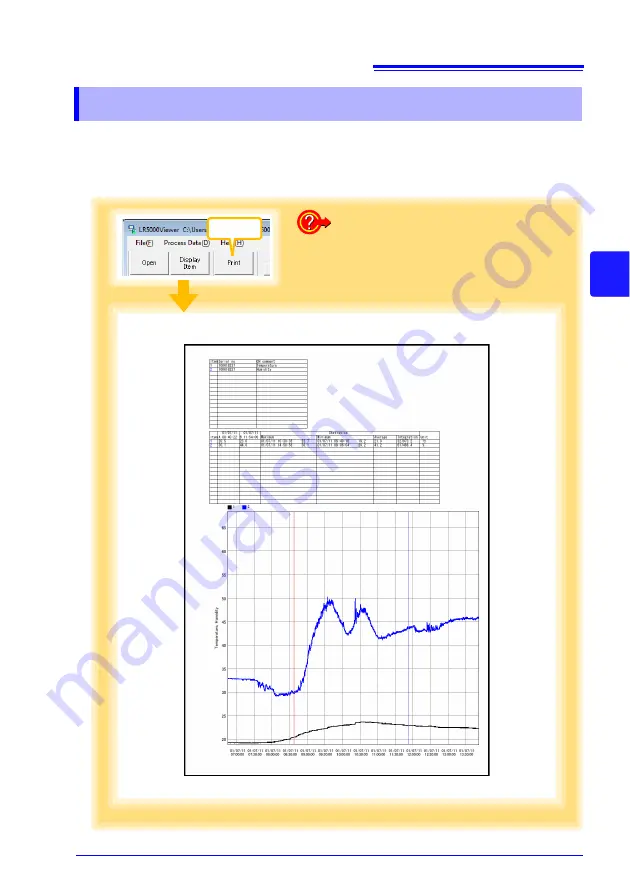
4.8 Printing Recorded Data
59
3
4
Chapter 4 M
easure
ment a
n
d Analy
sis
Saved recording data can be printed as a graph. Graphs displayed in the LR5000
Utility Program can be printed on A3, A4, or B4-size paper.
With the desired graph displayed, click the
[Print]
button.
See:
Graph Display Methods:"4.5" ( p.44), "4.6" ( p.54), and"4.7" ( p.57)
4.8 Printing Recorded Data
Click
Example Graph Printout
How can I print only part of a graph?
Specify the time span to print, and click
[Print]
button. Times that are not displayed
are not printed.
See:
HIOKI LR5011B980-04
Summary of Contents for LR5011
Page 2: ...HIOKI LR5011B980 04...
Page 6: ...Contents iv HIOKI LR5011B980 04...
Page 66: ...4 8 Printing Recorded Data 60 HIOKI LR5011B980 04...
Page 82: ...6 4 Extracting Data 76 HIOKI LR5011B980 04...
Page 102: ...9 4 Error Displays 96 HIOKI LR5011B980 04...
Page 108: ...Index Index 4 HIOKI LR5011B980 04...
Page 109: ...HIOKI LR5011B980 04...
Page 110: ...HIOKI LR5011B980 04...
Page 111: ...HIOKI LR5011B980 04...
Page 112: ...HIOKI LR5011B980 04...















































