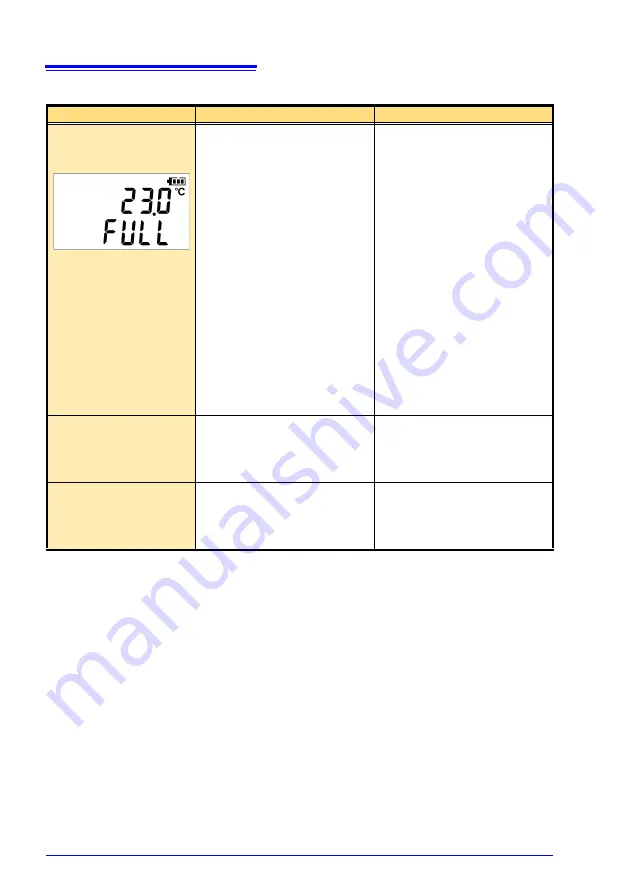
9.3 Troubleshooting
94
The
[REC]
indicator disap-
pears even though record-
ing has not been stopped.
The one-time recording stop
method is selected.
With one-time recording, recording
stops automatically when memory
becomes full. Change the stop meth-
od to endless recording.
See:
Making Settings on the Log-
ger:"Stop Method Setting (for
when memory becomes full)"
( p.30)
See:
Making Settings from the
LR5000 Utility Program:"Stop
Method" ( p.35)
(With endless recording, the oldest
data is overwritten when memory is
full, so be sure to save data to a com-
puter periodically during long-term re-
cording. Data can be saved to a
computer without stopping recording.)
See:
"4.5 Automatically Importing
(Saving) Recorded Data to a
Computer, and Graph Display"
( p.44)
The logger cannot commu-
nicate with the new LR5091
(LR5092).
The installation of the device
driver to the LR5091 (LR5092)
failed.
For Window XP, the driver may be re-
quired to be installed to each LR5091
(LR5092).
Open Windows Device Manager and
re-install the driver.
The
[Failed to read data
par-tially.]
message
appears.
The instrument can display up to
84000 data sets per measure-
ment parameter.
The LR5000 viewer places a limit on
the number of data sets displayed on
graphs and tables.
Change the duration to be displayed.
Change from
[All Data]
to
[1day]
.
Before requesting repairs
Problem Symptom
Probable Causes
Remedies and References
HIOKI LR5011B980-04
Summary of Contents for LR5011
Page 2: ...HIOKI LR5011B980 04...
Page 6: ...Contents iv HIOKI LR5011B980 04...
Page 66: ...4 8 Printing Recorded Data 60 HIOKI LR5011B980 04...
Page 82: ...6 4 Extracting Data 76 HIOKI LR5011B980 04...
Page 102: ...9 4 Error Displays 96 HIOKI LR5011B980 04...
Page 108: ...Index Index 4 HIOKI LR5011B980 04...
Page 109: ...HIOKI LR5011B980 04...
Page 110: ...HIOKI LR5011B980 04...
Page 111: ...HIOKI LR5011B980 04...
Page 112: ...HIOKI LR5011B980 04...













































