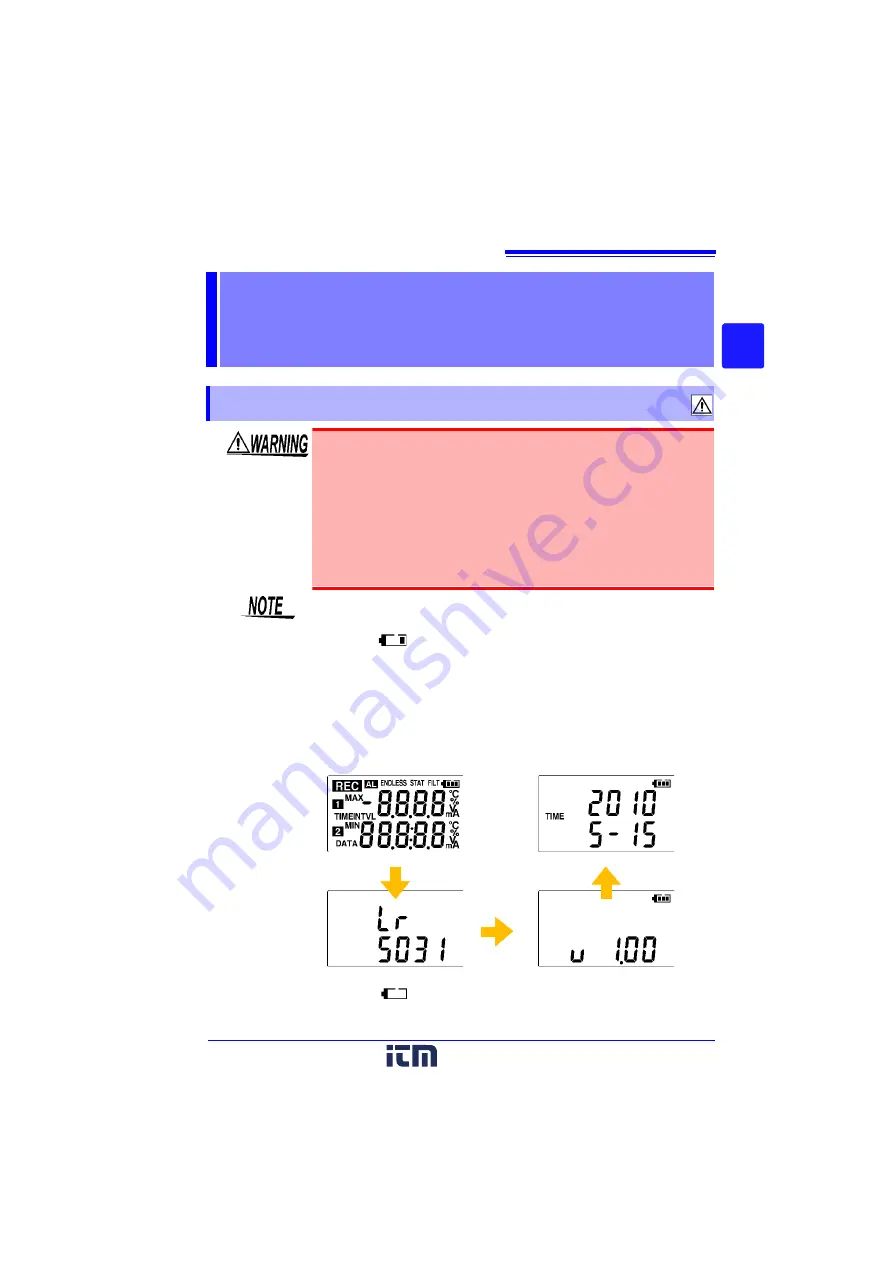
2.1 Installing (or Replacing) the Battery
19
3
2
C
h
ap
te
r 2 M
e
as
u
rement
Preparations
Measurement
Preparations
Chapter 2
2.1
Installing (or Replacing) the Battery
• After replacing the battery, replace the cover before using the
logger.
• Be sure to insert them with the correct polarity. Otherwise, poor
performance or damage from battery leakage could result.
Replace batteries only with the specified type.
• Battery may explode if mistreated. Do not short-circuit, recharge,
disassemble or dispose of in fire.
• Handle and dispose of batteries in accordance with local regula-
tions.
• Data and settings stored in the logger are retained even when the bat-
tery is depleted, and during battery replacement.
• Once the
battery indicator appears, operation can still continue for
about 30 seconds when the battery is removed during recording.
• Testing monitor batteries installed in the unit may possibly be weak.
Replace batteries before extended measurement usage.
• Use only LR6 alkaline battery. Using manganese batteries may not
result in accurate measurements or proper communication with the
LR5091 Communication Adapter and LR5092-20 Data Collector.
• After installing the batteries, the following displays appear, and the
date and time need to be set. (p.32)
• When the
battery indicator appears, settings cannot be changed
(although they can still be displayed).
1. All segments
2. Model name
3. Firmware version
4. Year Setting display
www.
.com
information@itm.com
1.800.561.8187












































