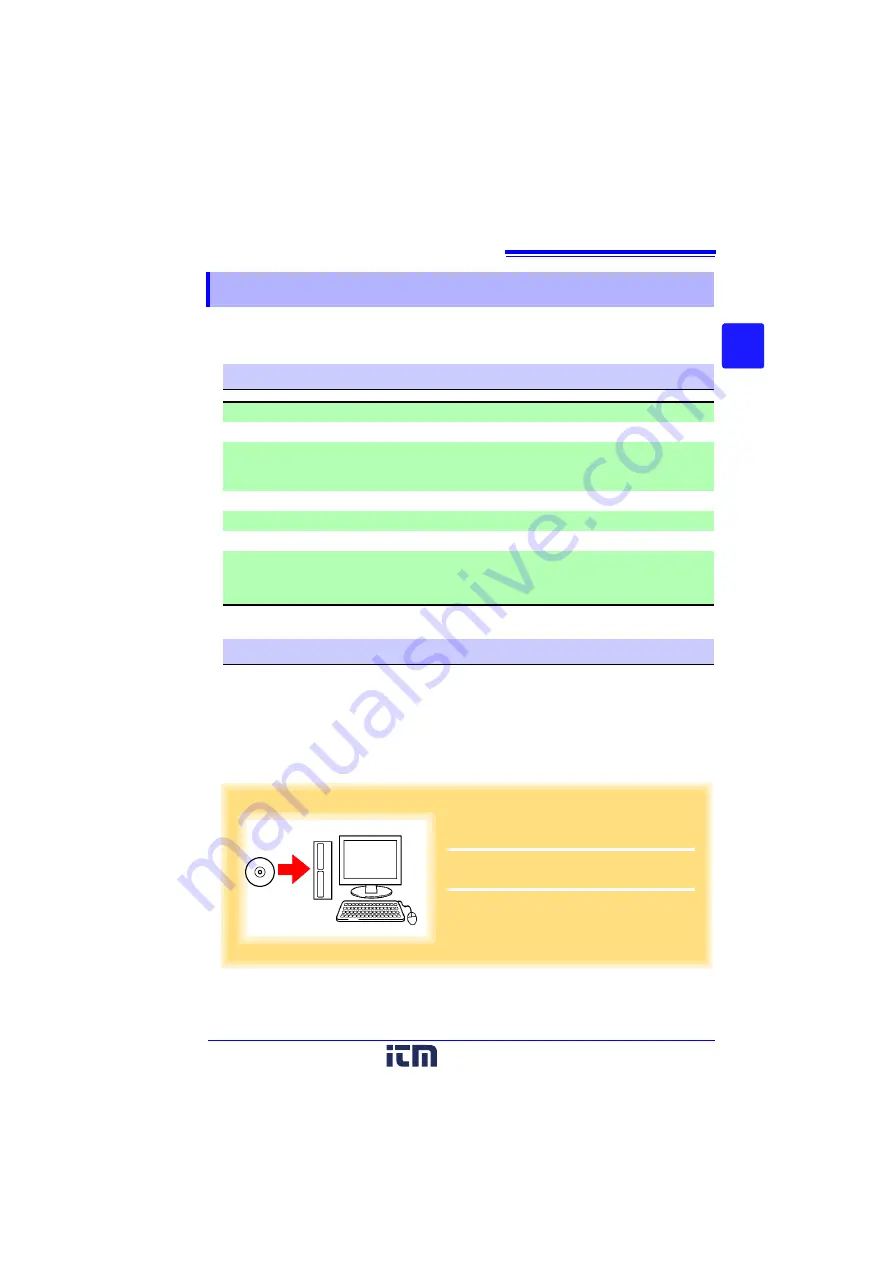
2.3 Installing the PC Application Program
23
3
2
C
h
ap
te
r 2 M
e
as
u
rement
Preparations
To save, browse, or print data, or to make logger settings from a computer, first
install the "LR5000 Utility Program".
Log in with an Administrator account.
Before installing, close any applications running on the computer.
Required Items: Supplied CD
(for Windows XP) LR5091 Communication Adapter, USB cable
2.3
Installing the PC Application Program
LR5000 Utility Program Operating Requirements
CPU
1 GHz or faster processor clock
RAM
At least 512 MB
OS
Windows XP SP2 or later
Windows Vista
SP1 or later
Windows 7
Library
.NET Framework 2.0/3.5
Interface
USB
Monitor Resolution
1024×768 or higher
Hard Disk
At least 30 MB free space
(Additional space is required for storing recorded data.
Another 500 MB may be required if .NET Framework 2.0 or 3.5 is not yet
installed.)
Installation Procedure
1
Load the CD in the computer's CD-ROM
drive.
The computer's Auto Play function should dis-
play the html file on the CD in a web browser.
1
www.
.com
information@itm.com
1.800.561.8187















































