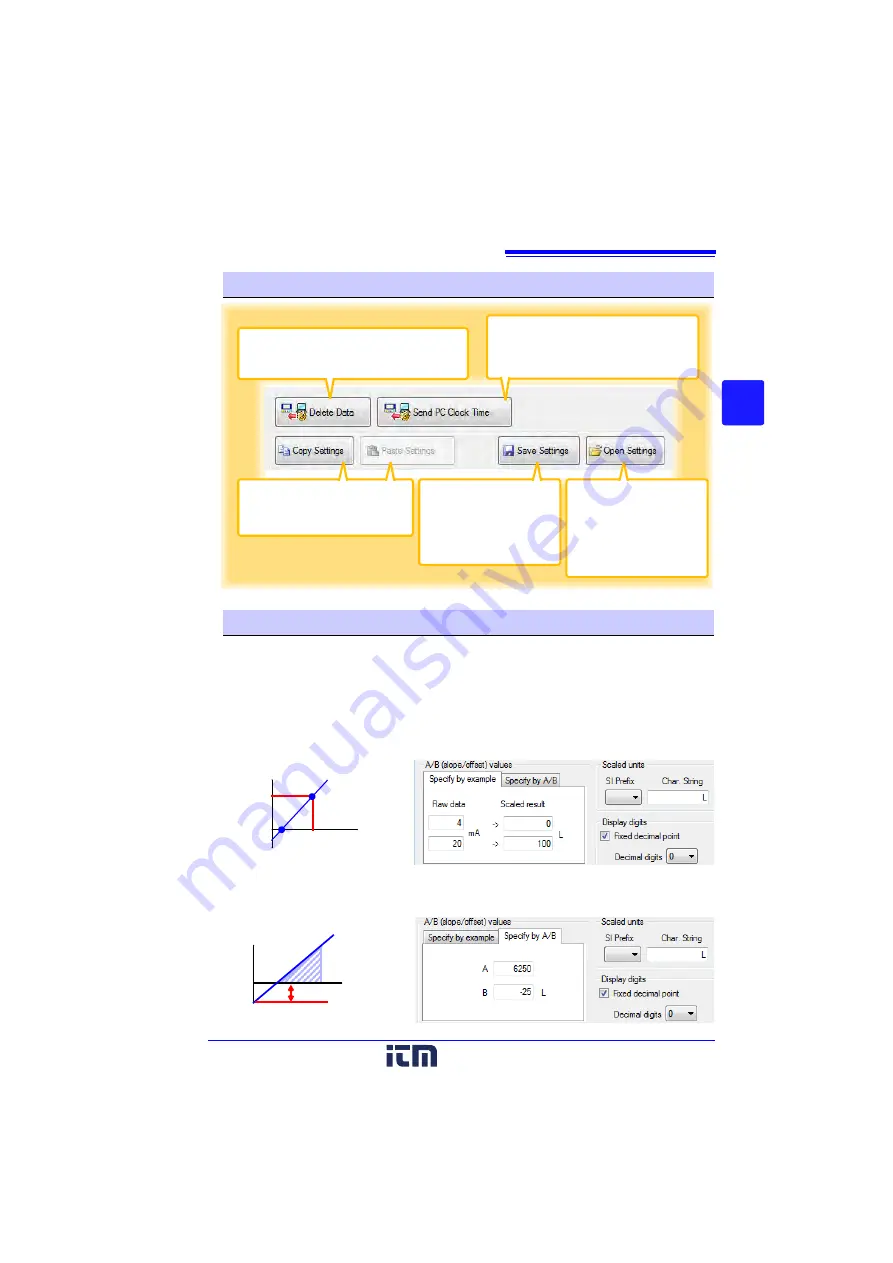
3.3 Making Settings from the LR5000 Utility Program
41
3
3
Chapter 3 Set
tings
Scaling converts actual measurement values to their corresponding values in arbi-
trarily determined units for display.This is convenient for converting the current values
provided by the logger for display as the corresponding physical values the sensor is
intended to measure.
For example, if a flow sensor provides a 4 to 20 mA output signal corresponding to 0
to 100 liters flow measurement, set as follows.
To specify by conversion examples
To specify by A/B slope values directly
Other Settings on the Logger Settings Screen
Delete Data
Deletes recorded data in the selected logger
(only while connected).
Send PC Clock Time
Set the logger's clock to match the comput-
er's clock (after confirming the computer's
clock is correct).
Copy and Paste Settings
Settings can be copied from anoth-
er logger. (p.37)
Save Settings *
Saves settings to a computer
file. In the dialog box that ap-
pears, specify the location
and name of the destination
file (extension .conf).
Open Settings *
Loads settings from a com-
puter file. In the dialog box
that appears, specify the lo-
cation and name of the
saved settings file (exten-
sion .conf).
* Appears only when
[Show the set-
tings of the [Save Settings] and
[Open Settings] buttons.]
is selected
on the Options screen.
What is Scaling?
100
0
20 [mA]
Actual measured value (raw data)
(Scaled result)
[L]
Offset -25 (coefficient B)
Slope 6250
(coefficient A)
[L]
Slope = increase in scaled result ÷ increase in measured value
For the example case, (100 L - 0 L)÷(0.02 A - 0.004 A)=6250
100
0
4
20 [mA]
www.
.com
information@itm.com
1.800.561.8187
















































