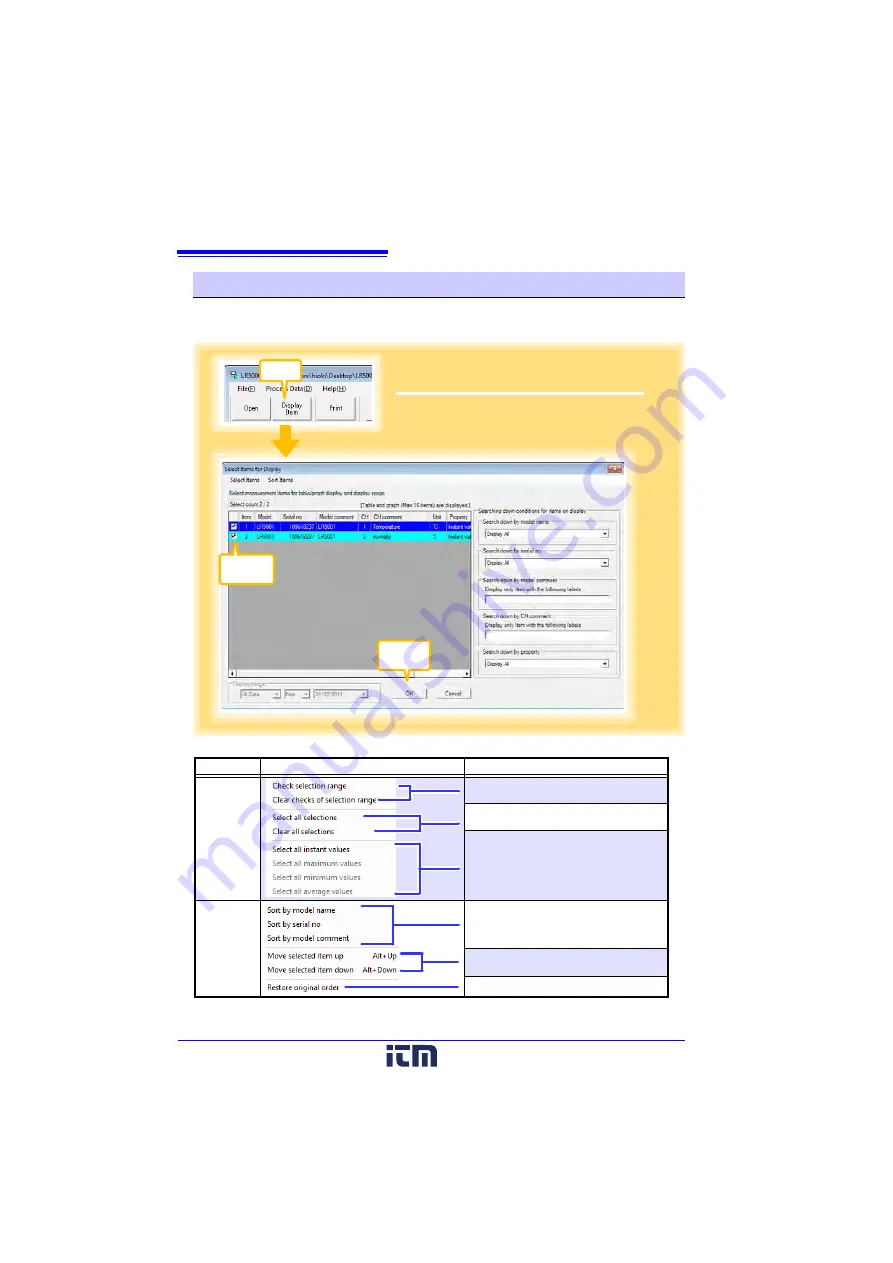
4.5 Automatically Importing (Saving) Recorded Data to a Computer, and Graph Display
58
Click the
[Display Item]
button in the viewer to display the
[Select Items for Display]
screen.
Menu Bar Items
Selecting Items for Display
Click
1
Select up to 600 items for display.
2
Click the
[OK]
button.
Check
1
Click
2
Menu
Items
Contents
Select Items
Add and clear selection of multiple items
(display in blue) selected with the mouse.
When there are 600 item in the above list,
click to select or clear all items.
Select all items (up to 600) of the same
property.
Sort Items
Sort by model name, serial no., or model
comment.
Move blue mouse-selected items up or
down.
Restore original order.
www.
.com
information@itm.com
1.800.561.8187
















































