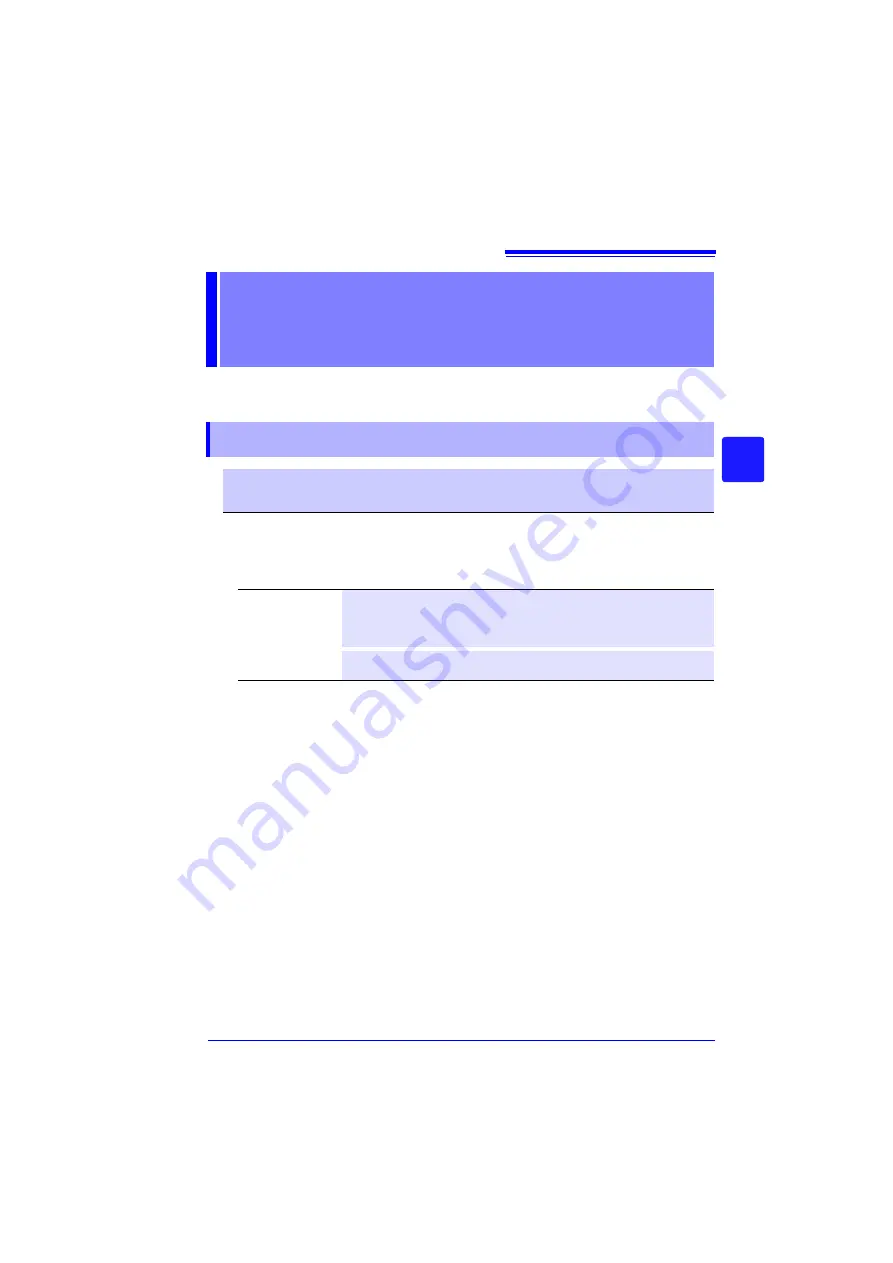
4.1 Collecting Recorded Data of Logger
31
3
4
Chapter 4 Collec
tin
g an
d Br
o
w
sing
Dat
a
You can collect the recorded data of a logger with the collector, and then browse
the data in the form of numerical values or a graph.
You can collect the recorded data of a logger by just pressing the
COLLECT
button.
The save destination differs for a logger for which data is collected for the first time
(new logger) and a logger for which data was previously collected (logger with same
serial number).
Collecting and
Browsing Data
Chapter 4
4.1
Collecting Recorded Data of Logger
One-touch Collection
(Collecting Data Easily by Just Pressing COLLECT Button)
New logger
Data is saved to the location set for the save destination setting (collec-
tor memory or SD memory card) of
[Unit Settings]
-
[One-Touch Coll.]
of the top display.
See:
Logger with same
serial number
Data is saved to the location (collector memory or SD memory card) where
the previous data was saved (data of logger with same serial number).
Summary of Contents for LR5092
Page 2: ......
Page 14: ...Preparation for Use to Data Analysis 8...
Page 36: ...3 6 Starting and Stopping Recording on Logger 30...
Page 44: ...4 1 Collecting Recorded Data of Logger 38...
Page 140: ...9 4 Disposing of the Logger 134...
Page 144: ...Index Index iv...
Page 145: ...HIOKI E E CORPORATION...
Page 146: ......
Page 147: ......
Page 148: ......
















































