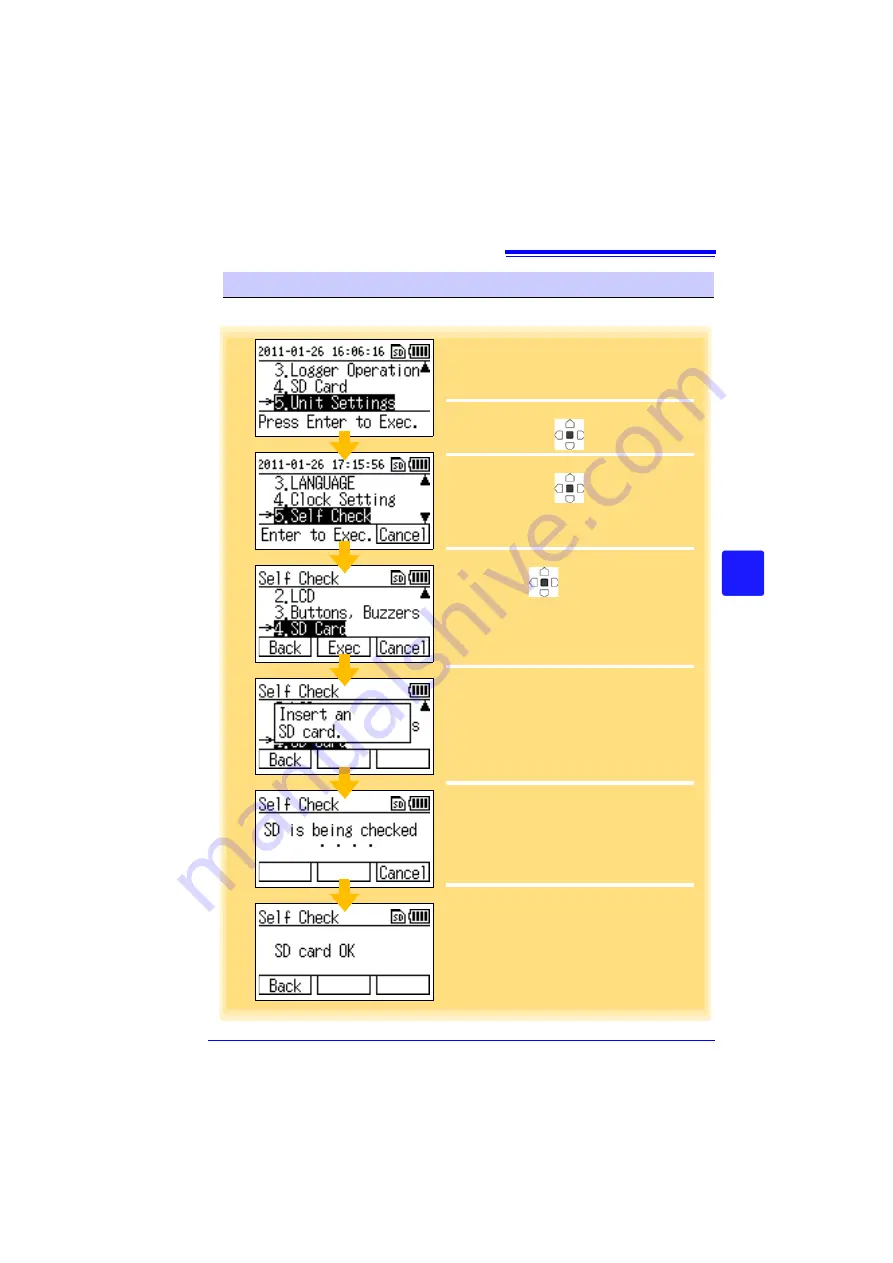
6.2 Performing Self Checks
63
3
6
Chapt
e
r 6 Collect
or Sy
stem Sett
ings
Perform a self check of an SD memory card.
SD Card
1
Show the top display of the collector.
(To return to the top display from another dis-
play, select
[Back]
or
[Cancel]
.)
2
Move the cursor to
[Unit Settings]
, and
then press the
button.
3
Move the cursor to
[Self Check]
, and
then press the
button.
(Press the
F3
button to return to the top dis-
play.)
4
Move the cursor to
[SD Card]
, and then
press the
button (or
F2
button).
(To return to the previous display, press the
F1
button.
Press the
F3
button to return to the top
display.)
If an SD memory card is not inserted, the
display on the left appears.
Insert an SD memory card, and then
press the
F3
button.
(To return to the previous display, press the
F1
button.)
The display on the left is shown during an
SD memory card self check.
When you want to cancel the self check
part way through:
To return to the previous display, press the
F3
button.
When the self check is completed, the result
appears on the right side of the display.
Press the
F1
button to return to the display of
step 4.
If NG appears, we recommend using a differ-
ent SD memory card because a problem with
the checked SD memory card was found.
3
4
1
2
Summary of Contents for LR5092
Page 2: ......
Page 14: ...Preparation for Use to Data Analysis 8...
Page 36: ...3 6 Starting and Stopping Recording on Logger 30...
Page 44: ...4 1 Collecting Recorded Data of Logger 38...
Page 140: ...9 4 Disposing of the Logger 134...
Page 144: ...Index Index iv...
Page 145: ...HIOKI E E CORPORATION...
Page 146: ......
Page 147: ......
Page 148: ......










































