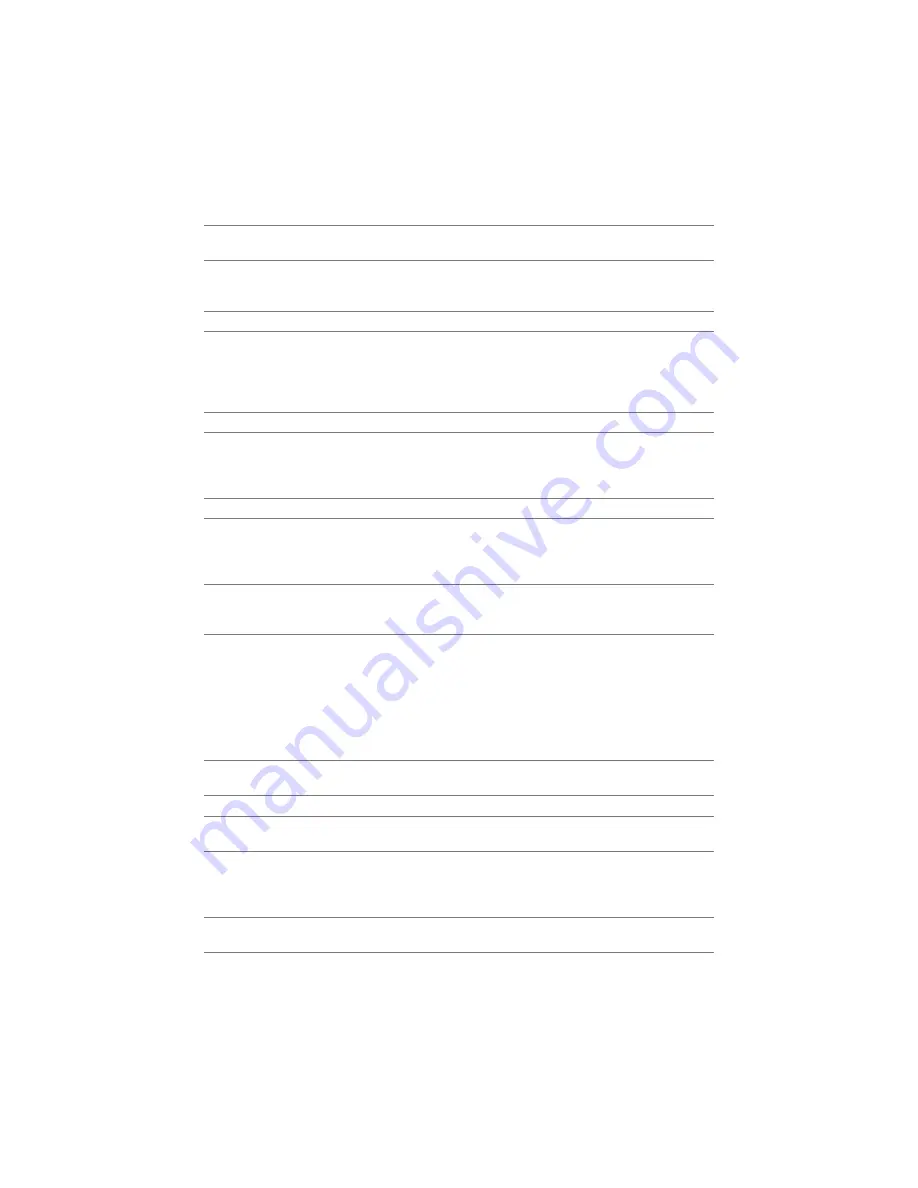
157
LR8514 Wireless Humidity Logger
Backup
Recorded data, setting conditions (not deleted due to power
shutdown)
Clock backup battery
life
Approx. 5 years (reference value at 23°C)
When the power is supplied by the AC adapter, batteries, or
external power supply, the clock backup battery does not drain.
Display
LCD display
Display items
Measurement value, measurement channel, unit (°C, °F, %, r/s,
W, h, V, A, k, m), recording, recording mode, unit number, date,
time, alarm, communications status, AC adapter connected, battery
indicator (3 levels), number of recorded data, maximum value,
minimum value, and average value
Operation keys
[Power] [REC/STOP] [DATA/INFO]
Power saving setting
Bluetooth standby can be turned ON/OFF by [POWER] key
operation.
ON: Accepts Bluetooth connection.
OFF: Rejects Bluetooth connection.
Operating environment
Indoors, Pollution Degree 2, altitude up to 2,000 m (6,562 ft.)
Operating temperature
and humidity
Temperature: -20°C to 60°C (-4.0°F to 140.0°F)
Humidity:
80% RH or less (non-condensation)
(The operating temperature and humidity depend on the battery
specifications when batteries are used.)
Storage temperature
and humidity
Temperature: -20°C to 60°C (-4.0°F to 140.0°F)
Humidity:
80% RH or less (non-condensation)
(With batteries removed)
Temperature
and humidity for
guaranteed accuracy
(Z2010/Z2011 used)
At temperature measurement (sensor only)
Temperature: -40°C to 80°C (-40.0 to 176.0°F) (Only the operating
temperature and humidity of the logger when Z2010
is used)
Humidity:
80% RH or less (non-condensation)
At humidity measurement (sensor only)
Temperature: 10°C to 60°C (50.0°F to 140.0°F)
Humidity:
10% to 90% RH (non-condensation)
Dimensions
Approx. 85W×61H×31D mm (3.35"W×2.40"H×1.22"D) (Projections
not included)
Mass
Approx. 95 g (3.4 oz.) (Batteries not included)
Standards
Safety: EN61010
EMC: EN61326, Class A
Vibration resistance
JIS D 1601:1995 5.3 (1), Class 1: Passenger vehicle, Condition:
Equivalent to Class A
(4 h in the X direction, 2 h in the Y and Z directions at a vibration
acceleration of 45 m/s
2
[4.6 G])
Dustproof and
waterproof
None
www.
GlobalTestSupply
.com
Find Quality Products Online at:
sales@GlobalTestSupply.com
















































