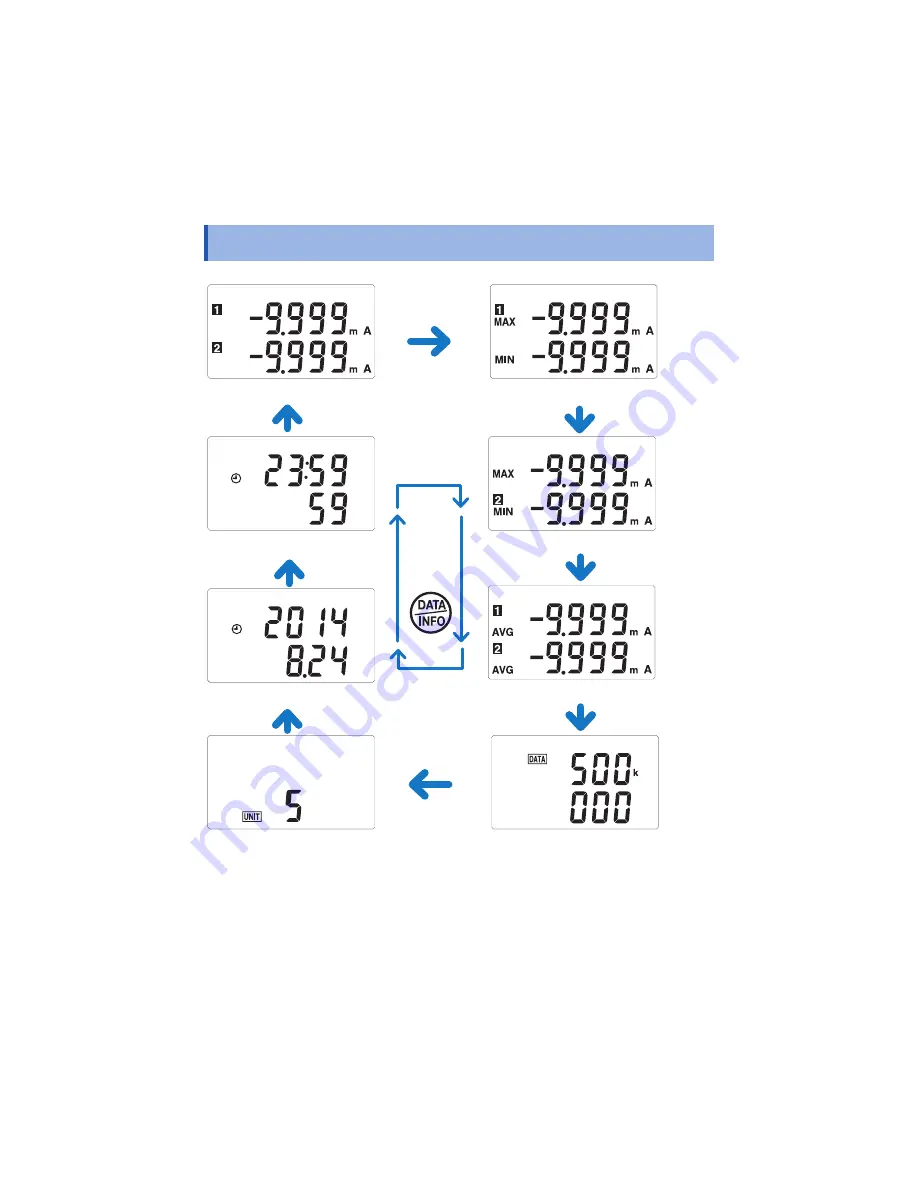
26
Display Configuration Example
1.3
Display Configuration Example
Screen
change
CH1 Statistical value (MAX/MIN)
*1, *2, *5, *7, *8, *10
CH2 Statistical value (MAX/MIN)
*1, *2, *5, *7, *8, *10
CH1/CH2 Statistical value (Average)
*1, *2, *4, *6, *7, *8, *10
Number of measurement data
*1, *11
Unit number (1 to 7)
*3
Date
*9
(Top: Year/Bottom: Month and day)
Time
*9
(Top: Hour and minute/Bottom: Second)
CH1/CH2 Measurement value
*1, *2, *4, *7, *8, *10
*1
Update for each sample during measurement.
*2
The unit of the channel for which the scaling setting is ON is not displayed. If it matches the
unit for which a segment is prepared, however, the unit is displayed.
*3
It is displayed only when connected to the LR8410.
*4 For pulse measurement (instant/integrating mode, scaling OFF) or temperature and humidity
measurement, separate screens are displayed for CH1 and CH2.
*5 For pulse measurement (instant/integrating mode, scaling OFF) or temperature and humidity
measurement,separate screens are displayed for MAX and MIN.
*6 In case of pulse measurement (integrating/logic mode), an average value is not displayed.
www.
GlobalTestSupply
.com
Find Quality Products Online at:
sales@GlobalTestSupply.com
















































